Product Overview
This product is a 2.9inch e-ink screen, can display black and white colors. With a resolution of 296 x 128, it communicates via the SPI interface and supports partial refresh. Due to its advantages such as ultra-low power consumption, wide viewing angles, and the capability of maintaining displayed content without power, it is an ideal choice for applications such as shelf labels and industrial instruments.
Application Range
Suitable for electronic book readers, electronic price tags, industrial and logistics labels, digital signboards, billboards, conference name tags, electronic notebooks, etc.
Product Features
- No backlight required; the last updated display content can be maintained for a long time even when power is off.
- Ultra-low power consumption; power is only consumed during refresh.
- Wide viewing angle; the viewing angle is greater than 170°.
- Reflective display; it does not emit light on its own.
Product Parameters
| Operating Voltage | 3.3V |
| Dimensions | 79mm x 36.7mm |
| Display Dimensions | 66.896mm x 29.056mm |
| Pixels | 296 x 128 |
| Display Colors | Black and White |
| Communication Interfaces | SPI |
| Grayscale | 4 |
| Operating Temperature | 0℃~50℃ |
| FPC Interface | 0.5mm pitch 24 Pin |
| Display Orientation | Landscape, Portrait |
| Full Refresh Time | 3s |
| Fast Refresh Time | 1.5s |
| Partial Refresh Time | 0.3s |
| Refresh power Consumption | 9mW |
| Standby Power Consumption | 0.003mW |
①Full screen refresh: During the refresh process, the screen will flicker multiple times.
②Fast refresh: During the refresh process, the screen will flicker once.
③Partial refresh: During the refresh process, there will be no screen flicker.
Product Dimensions
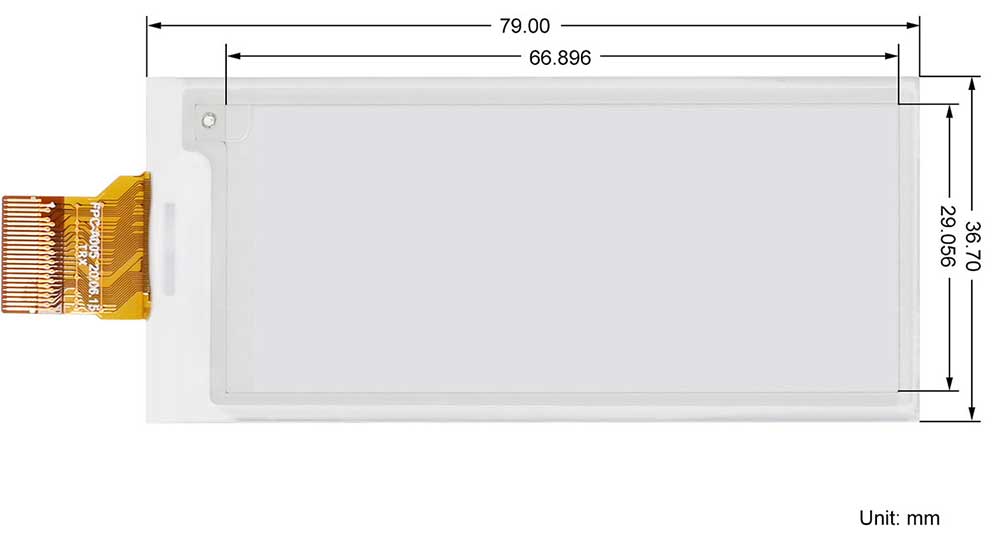
Product Advantages
The electronic paper utilizes "Microencapsulated Electrophoretic Display" technology for image display. Its working principle involves the migration of charged nanoparticles suspended in a liquid under the influence of an electric field. Under ambient light, it forms a display effect similar to traditional printed paper through reflection. After refresh, it does not require power supply and can retain the displayed image for a long time. Electronic paper can display images clearly under various ambient light conditions such as artificial light or natural light. It does not require a backlight, and the viewing angle is nearly 180°, comparable to traditional paper's display effect. It is commonly used in applications such as e-readers and labels.
Usage
Precautions for using the E-Paper
- Avoid direct sunlight. Electronic paper will display particles under strong light, that is, the charged particles in the microcapsules will dry out under strong light, and then lose their activity and cannot be refreshed. This condition is irreversible. At the same time, moisture-proof and waterproof measures must be taken, and the operation should be strictly in accordance with the temperature and humidity range required by the specification. If the electronic paper is not used for a long time, it needs to be placed upside down, and the screen should be placed with a full white screen.
- After the electronic paper is refreshed, you need to set the sleep mode, or turn off the power after setting the sleep mode. The refresh interval of the SPI serial port electronic paper is at least 180s, especially for large-sized electronic paper, if the interval is too short, afterimages will appear, which will affect the display effect of the electronic paper.
- In order to reduce afterimages, it is recommended to add black and white full-screen refresh display after 5 partial refreshes, and increase the refresh interval.
- If the E-Paper is not refreshed for a long time, it must be powered off or enter the deep sleep mode.
- The EPD Panel / Module is manufactured from fragile materials such as glass and plastic, and may be broken or cracked if dropped. Please handle with care. Do not apply force such as bending or twisting to the EPD panel .
- High temperature, high humidity, sunlight or fluorescent light may degrade the EPD panel's performance. Please do not expose the unprotected EPD panel to high temperature, high humidity, sunlight, or fluorescent for long periods of time. Please store the EPD panel in controllable environment of warehouse and original package.
Use with the E-Paper Driver Board
This product can be used with our e-paper driver board (which users need to purchase separately). The e-ink screen is suitable for platforms such as the Raspberry Pi series, Arduino, STM32, ESP32 etc. We provide example programs in C and Python for Raspberry Pi, as well as example programs for ESP32, Arduino and STM32. These example programs can draw points, lines, rectangles, and circles, and can also display English letters, numbers, and images.
E-Paper Driver Board Description
For detailed parameters and usage methods of this e-ink screen, please refer to the datasheet document on the WIKI of this product.
For more information on the Seengreat brand driver board, please visit our company's homepage: https://seengreat.com.
How to Use the E-Paper Driver Board
If you already have the e-paper driver board, please visit the following address to view more detailed information about the driver board: https://seengreat.com/wiki/
Use of the Built-in Screen Driver Board
If you want a more convenient option, you can also browse our 2.9inch E-Paper Display product. With this product, we have combined the 2.9inch electronic paper with the drive module, making it more convenient and efficient for users. For more details, please visit:
https://seengreat.com/product/259/29-inch-e-ink-display

Rsources
FAQ
Question: What is the refresh count of the e-ink screen/what is its lifespan?
Under ideal conditions and normal use, it can be refreshed up to 1,000,000 times (1 million times).
Question: After using for some time, severe ghosting occurs during screen refresh (full refresh) and cannot be repaired?
After powering the development board for an extended period, it is recommended to set the screen to sleep mode or directly cut off power after each refresh operation. Otherwise, the screen may be damaged when it is kept in a high-voltage state for an extended period.
Question: Can the e-ink screen be refreshed again after entering deep sleep mode?
Yes, but it requires performing e-paper initialization operations using software.
Question: Why is there image offset during display?
It may be due to the SPI rate being too high, resulting in data loss. Try reducing the SPI rate.
Insufficient power supply or unstable power supply can lead to data loss.
Data lines that are too long can result in data loss; it is best not to exceed 20cm for the length of the line.
