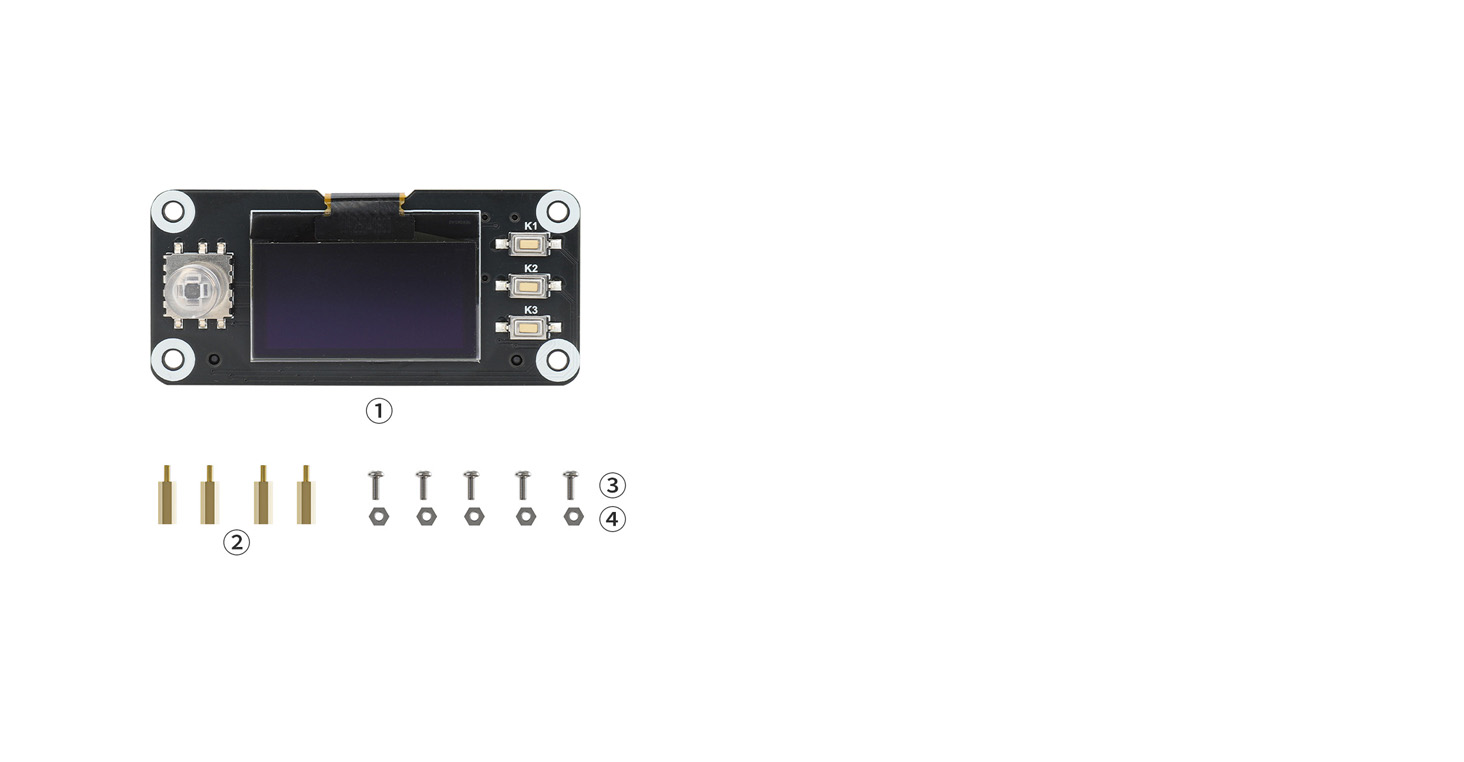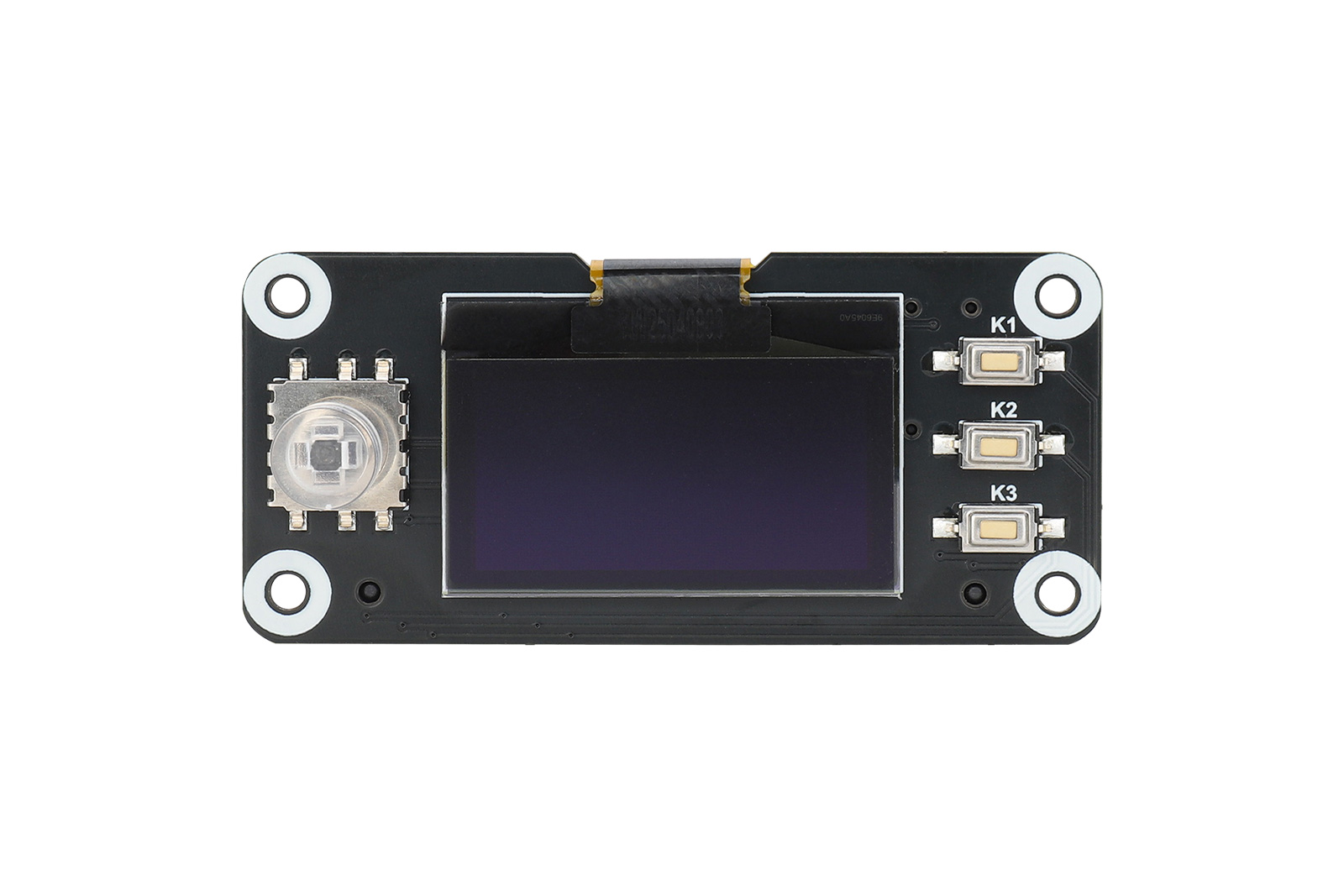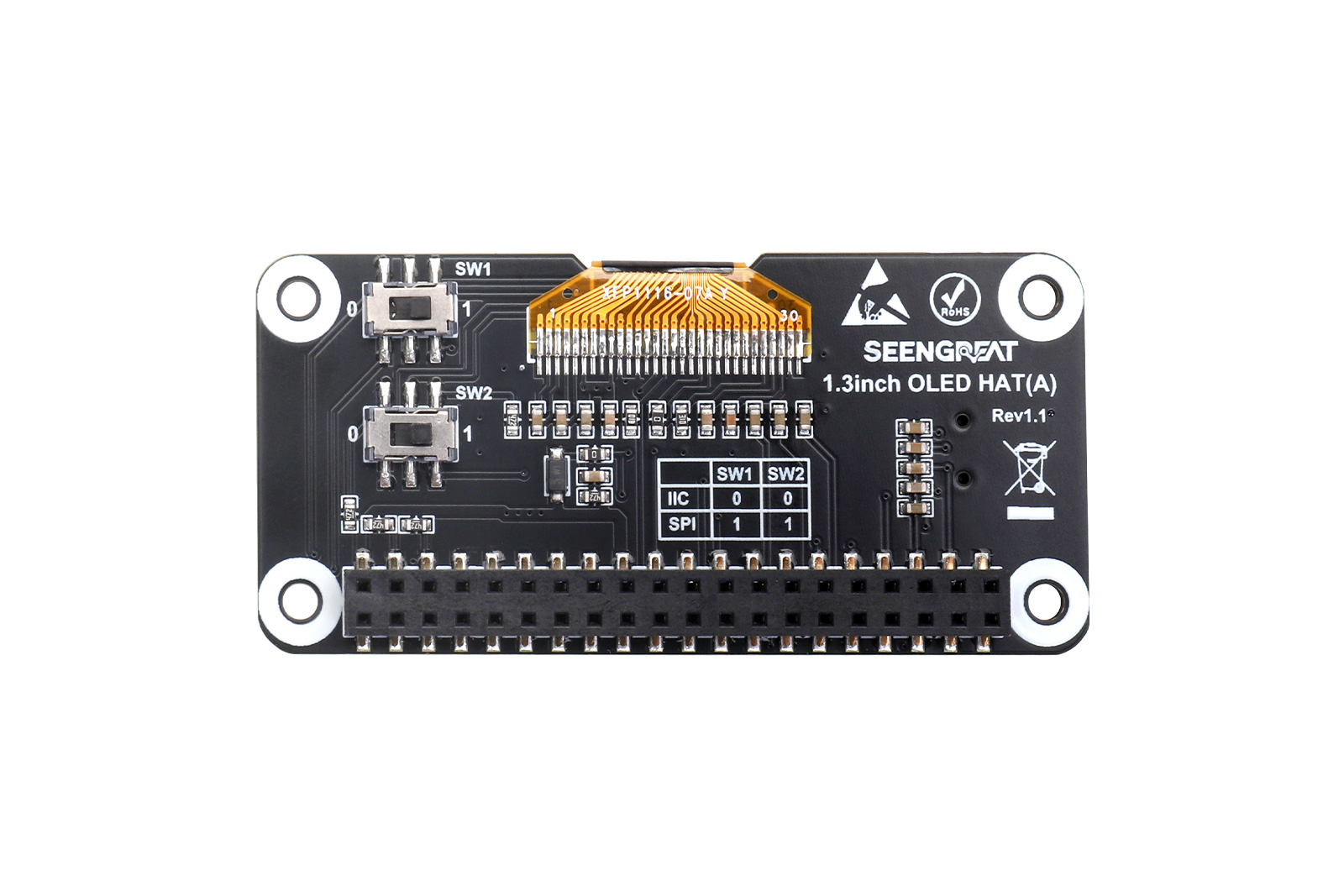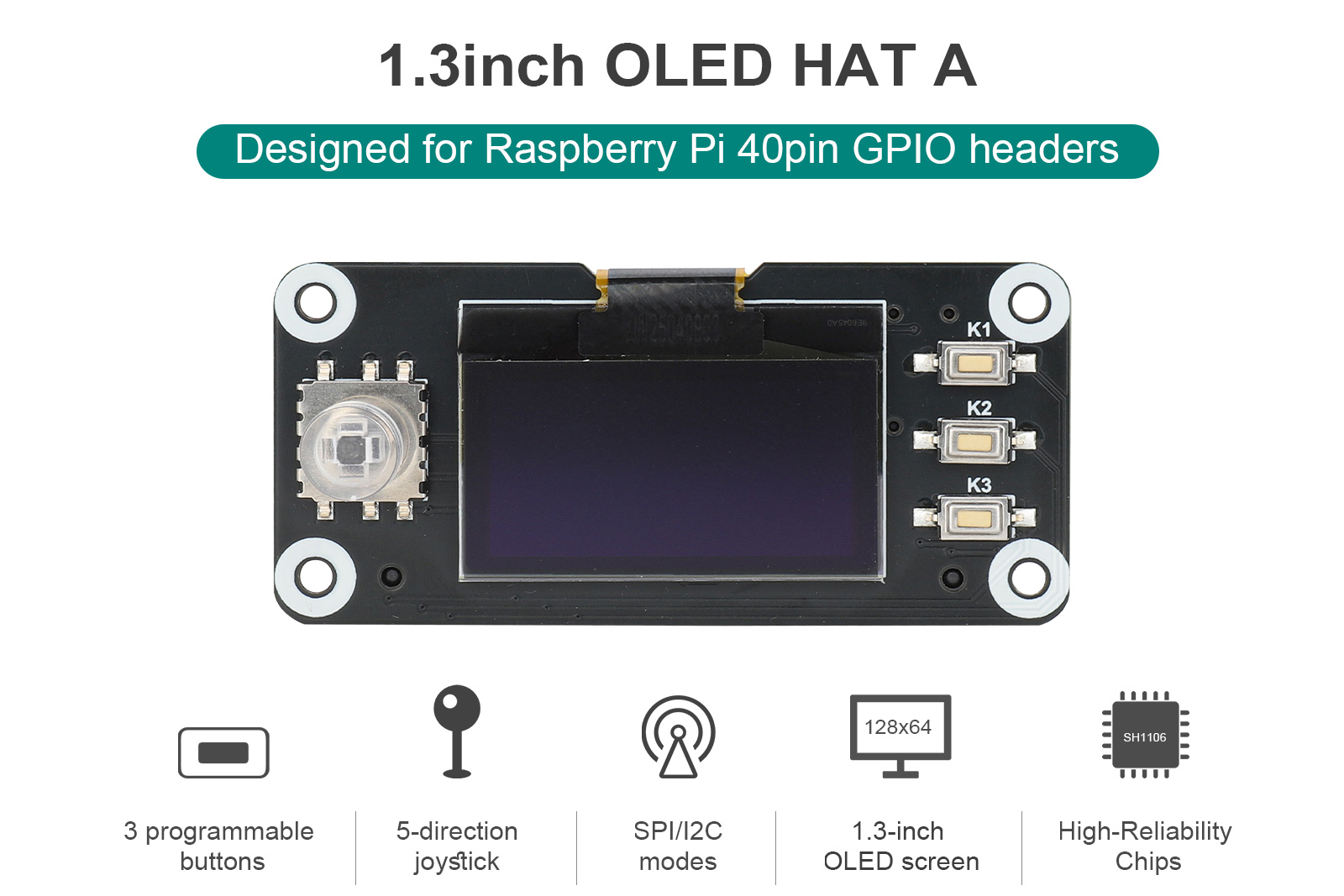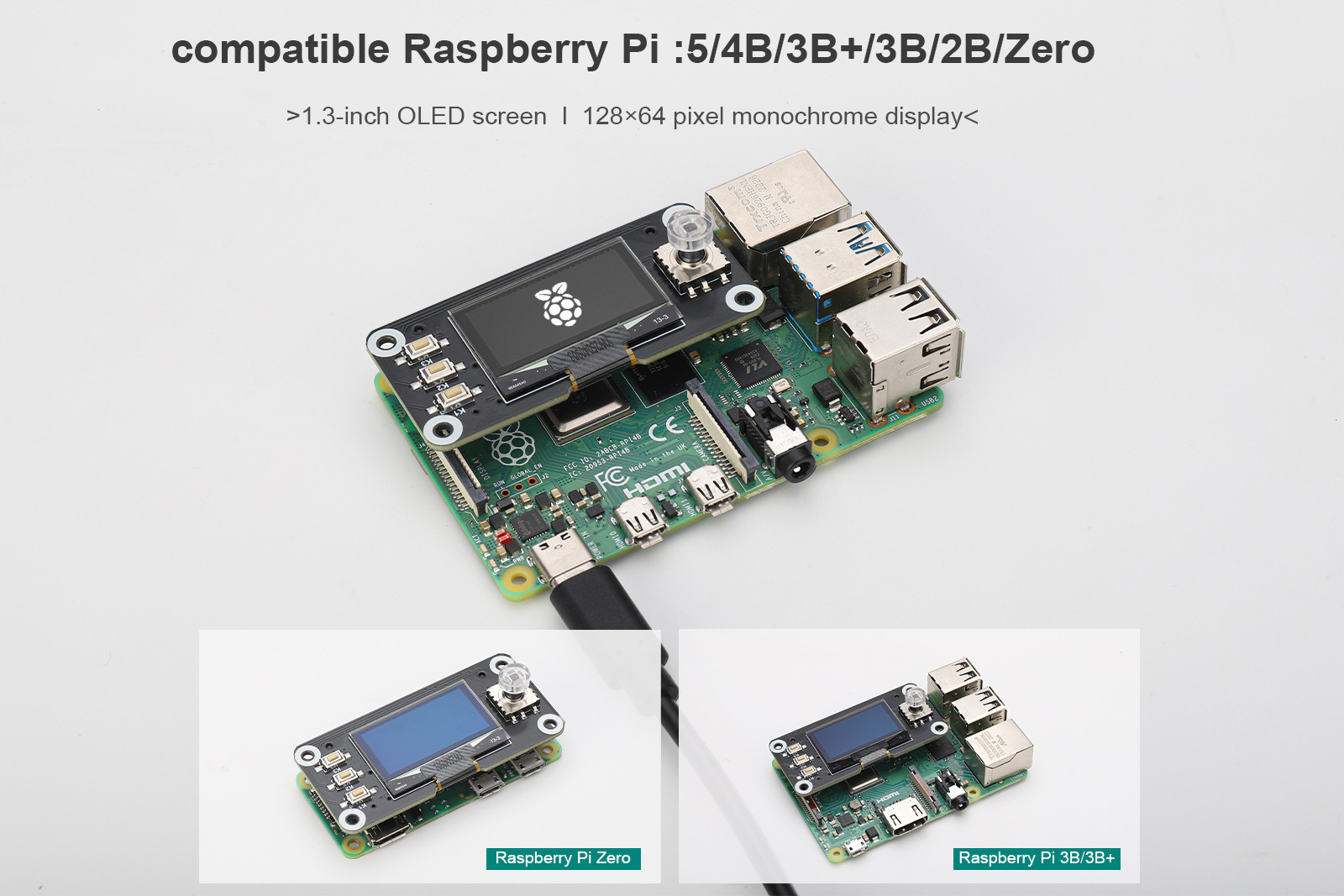1.3inchOLEDHAT(A)
128 x 64 pixelsBlack and whiteSupports SPI/ I2C communication

This 1.3-inch OLED display expansion module, powered by the SH1106 controller, features 128×64 resolution and integrates an on-board 5 direction joystick with three programmable buttons. Dual slide switches enable seamless SPI/I²C communication mode selection. Designed for Raspberry Pi 40pin GPIO headers, the module operates via SPI or I²C interfaces, delivering ultimate flexibility.
Product Features
- 1.3inch OLED Display with 128×64 resolution
- SPI/I²C Protocol Support : Toggle between modes via hardware switch
- On-board Controls: 5direction joystick and 3 programmable buttons
- Integrated SH1106 Display Controller
Product Specifications
Size | 65mm(Length) x 30mm(width) |
Pixels | 128 x 64 |
Display Color | black and white |
Signal interface | SPI / I2C |
Supply voltage | 3.3V |
OLED display area | 29.42×14.70 |
Driver chip | SH1106 |
Compatibility Notes
> Raspberry Pi 5/4/3B+/3B/2B/Zero <
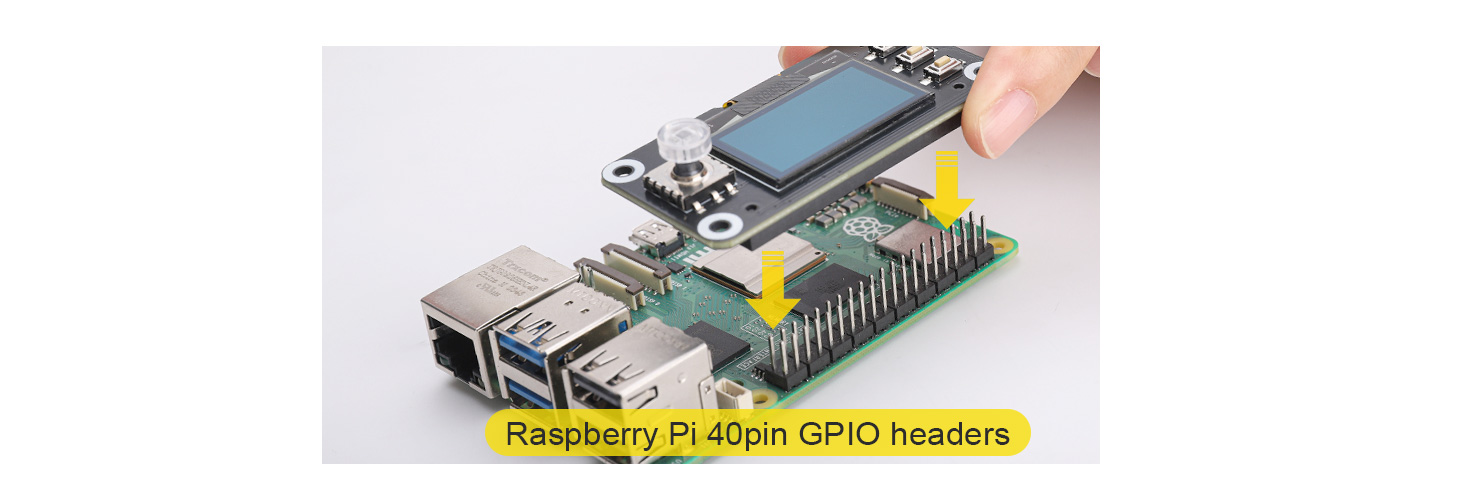
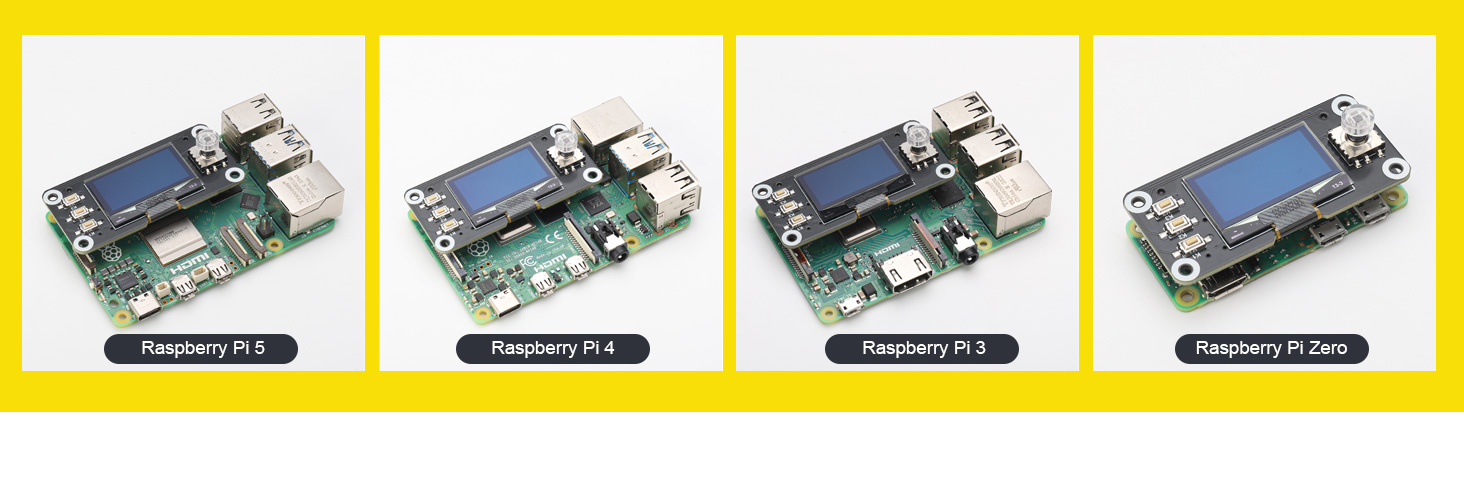
Raspberry Pi Wiring Definition
The bullseye system example program for the Raspberry Pi uses the pin definitions number in wiringPi, and the bookworm system uses the pin definition of the BCM number. The definition of the wiring with the Raspberry Pi motherboard is shown in the following table:
1.3inch OLED HAT A | WiringPi number | BCM number |
VCC | 3.3V | |
GND | GND | |
DIN | SPI:P12 / I2C:P8 | SPI:D10 / I2C:D2 |
CLK | SPI:P14 / I2C:P9 | SPI:D11 / I2C:D3 |
CS | P10 | D8 |
D/C | P6 | D25 |
RST | P0 | D17 |
LEFT | P25 | D26 |
DOWN | P23 | D13 |
CENT | P21 | D5 |
UP | P24 | D19 |
K1 | P27 | D16 |
K2 | P28 | D20 |
K3 | P29 | D21 |
Communication Mode Switch
On-board switches SW1 and SW2 are used for SPI/I²C mode selection. Set the switches to corresponding positions according to the configuration table for protocol switching.
IIC | SPI | |
SW1 | 0 | 1 |
SW2 | 0 | 1 |
Resources Overview
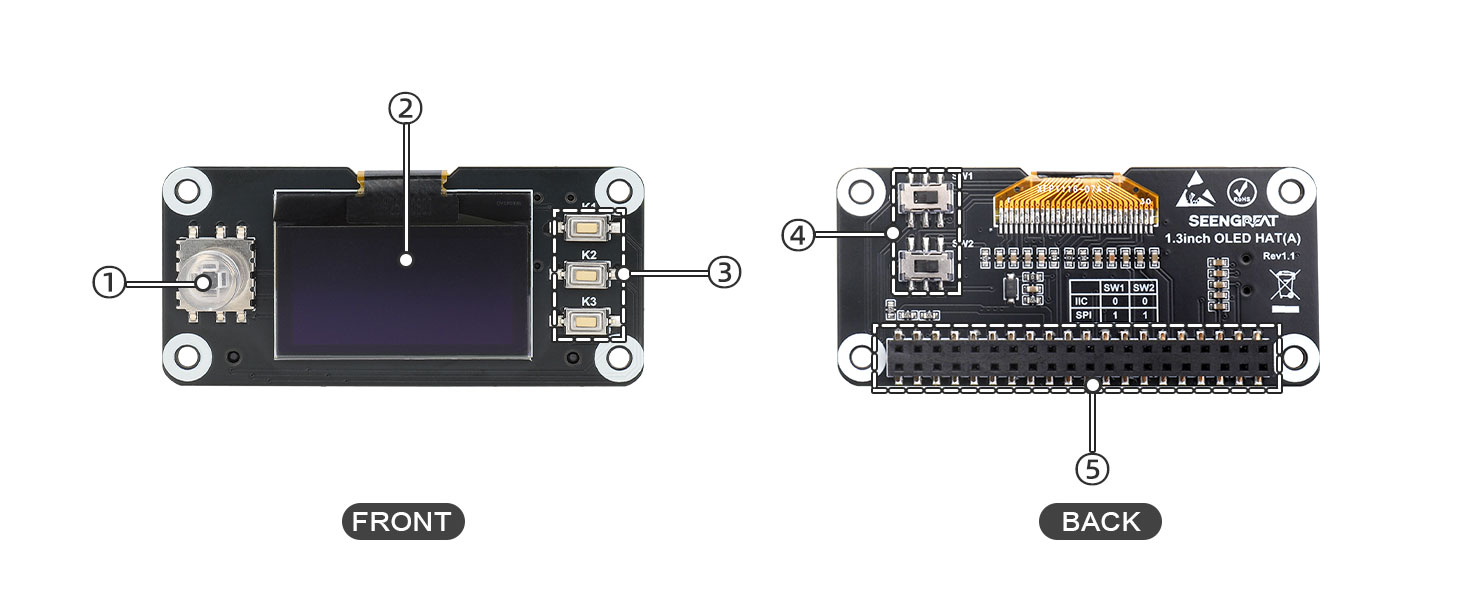
① User joystick
② 1.3inch OLED display
③ Three user programmable buttons
④ SPI/I²C Mode Selector Switch
⑤ Raspberry Pi 40pin GPIO Female Header
Dimensions
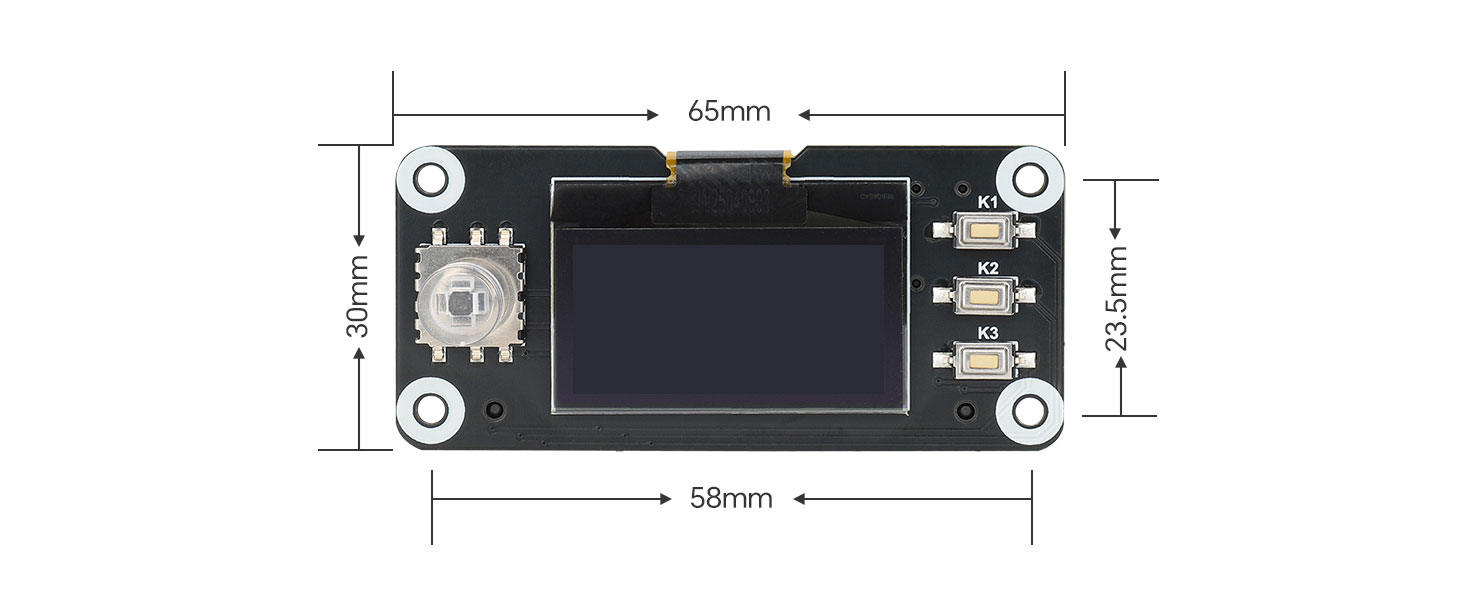
WIKI
https://seengreat.com/wiki/178/
Package Content
① 1.3inch OLED HAT(A) x 1
② M2.5 ×10+4mm brass standoffs × 4
③M2.5 screws × 5
④M2.5 nuts × 5