
Overview
RS485_TO_ETH_RAIL is a kind of RS485 device collector/IoT gateway specifically designed for industrial environments, which integrates serial server, Modbus gateway, MQTT gateway, RS485 to JSON and many other functions. It has an RS485 interface and an Ethernet interface. It adopts the guide-way type installation way, which is small and easy to install. Terminal type power supply access, 9~24V wide voltage input. Since there is only an RS485 interface, the RS232 interface, which is not commonly used on industrial instruments, is canceled, saving cost and volume, and has a higher cost performance ration compared with ordinary products.
When it is used as an ordinary serial port server, the network port of the RS485_TO_ETH is connected to the Ethernet. The host computer software can use TCP/UDP through transmission mode or virtual serial port mode to send data to the RS485 interface of the RS485_TO_ETH. Data received on the RS485 interface is also transmitted to the SOFTWARE or virtual serial port on the TCP side. In the virtual serial port mode, the serial port software connected to the virtual serial port can be used without any configuration.
When it is used as a Modbus gateway, RS485_TO_ETH supports Modbus TCP to Modbus RTU, which realizes data acquisition of the RS485 Modbus RTU device by the host computer using the Modbus TCP protocol. Conversely, if the RS485 side is used as a master, it can also be used. RS485_TO_ETH supports more advanced Modbus Gateway features, including configurable Modus Gateway , storage Modbus Gateway, etc., which fully meet the various configurations and usages of Modbus Gateway. Its supported multi-master feature allows multiple computer masters to access one RS485 slave at the same time.
When it is used as an MQTT gateway, the device can upload serial port data to the MQTT server using MQTT agreement in the form of transparent transmission, and the supported servers include Baidu Cloud MQTT, Alibaba Cloud MQTT, and China Mobile OneNet Platform. It is supported to parse the collected Modbus RTU or non-standard serial port data into JSON format and encapsulate it into MQTT packet for uploading.
It support JSON format to upload and collected data, and data is automatically collected. The collected data supports Modbus RTU, 97 version 645 meter, 07 version 645 meter, all kinds of non-standard RS485 protocols. Users can configure the uploaded data format and JSON keywords with Vircom. When uploading, it can support MQTT protocol, HTTP POST protocol, HTTP GET protocol, transparent transmission protocol, and various non-standard network protocols.
The RS485_TO_ETH_RAIL models support P2P networking too, eliminating the need for server transit and ID to connect devices.
RS485_TO_ETH_RAIL has a powerful Internet of Things gateway with various functions, which is very suitable for the industrial field to collect all kinds of RS485 meters and sensors, including the collection of local networks or the autonomous collection of uploaded cloud servers.
RS485_TO_ETH_RAIL can be applied to:
- As the gateway of loT and the communication bridge between devices and cloud;
- Power, intelligent instrument and energy consumption monitoring;
- All kinds of automation PLC remote monitoring and program download;
- All kinds of configuration software and equipment communication interface;
- Networking of access control and security equipment;
Typical application connections are shown in figure 2. The original serial device RS485 is connected to the RS485 port RS485_TO_ETH_RAIL, and the RS485_TO_ETH_RAIL is connected to the computer through a network cable. The software on the computer establishes a connection with RS485_TO_ETH_RAIL via TCP/IP or virtual serial port. Thereafter, any data sent by the serial port device will be transparently transmitted to the computer's software, and the data sent by the software to the RS485_TO_ETH_RAIL through the network is also transparently transmitted to the serial device.
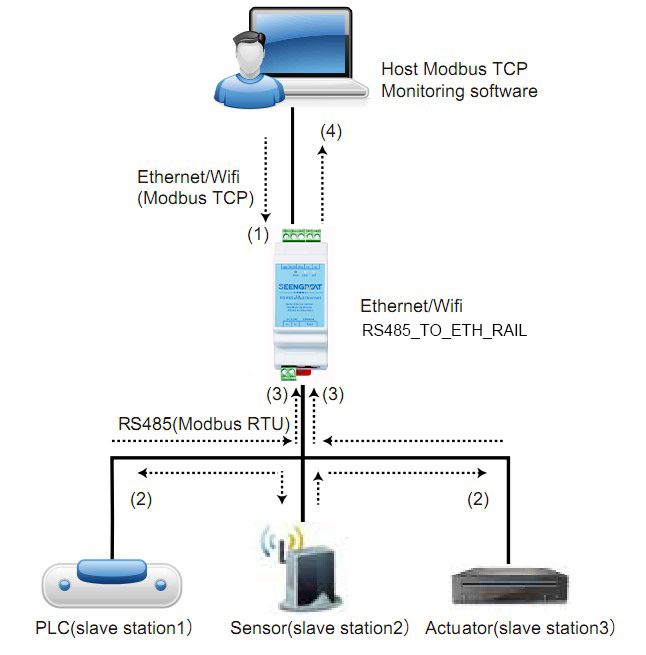
Connection Diagram
Features
Hardware Characteristics
RS485_TO_ETH_RAIL has the following features:
- Guide-way design: suitable for internal installation of cabinet in industrial field.
- Compact size: relative to the ordinary serial port server, the width is small, does not take up space.
- Terminal type power supply, 9~24V wide voltage input, with anti-opposite power connection protection.
- Terminal RS485 interface, support 32 slave devices, baud rate support 300~115200bps.
- Abundant panel indicator light for debugging: in connection, not only indicates whether the network cable is connected to the 100M_LINK light, but also indicates the LINK light TCP connection established; Data indicator light has "serial port to network port", "network port to serial port" independent indicator light.
Software functions
- Support TCP server side, TCP client, UDP mode, UDP multicast. As a TCP client, tcp server-side functionality is also supported. As a TCP server supports 30 TCP connections, as a TCP client supports 7 destination IPs.
- The baud rate supports 1200~115200bps, the data bit supports 5~9 bits, and the parity can be none Checksum, odd checksum, parity, markup, spaces these five ways.
- Support the function of MAC address when decive connecting to facilitate cloud management of devices.
- Provide search, configure the device secondary development package DLL on PC.
- Support Web browser configuration, support DHCP dynamic access IP, DNS
- protocol connect domain name server address.
- Support remote search device, configure device parameter, device program upgrade on cloud.
- Support remote viewing of TCP connection status, serial port data sending and receiving status of devices through software. Virtual serial port supports data monitoring.
Advanced Software Features
- Support Modbus gateway function, support Modbus RTU to Modbus TCP. Support Storage-type Modbus, which can automatically collect equipment data and store it; Modbus gateways in non-storage mode are also supported; and support the configurable table Modbus gateway feature.
- Support for multiple hosts: support Ethernet port allows multiple computers to access the same serial port device at the same time in a question-answer query mode.
- Support for MQTT gateway functionality.
- Support JSON to Modbus RTU and 645 meter protocol, support HTTP POST,
- HTTP GET format upload data.
- Support for NTP protocol to obtain network time for serial output for protocol content.
- Support for custom heartbeat package and registration package features: easy to communicate with the cloud and device identification.
- Support TCP to establish a connection requires password authentication function, to ensure the security of the connection.
- Support HTTP data submission and delivery functions, the cloud can directly use HTTP GET instructions and device serial data for interaction.
Parameters
| Outline | |||
|---|---|---|---|
| Communication Interface | Terminal, Network Port | ||
| Power Supply | Terminal | ||
| Maximum Size | L × W × H = 10.6cm × 3.6cm × 5.9cm | ||
| Communicate Interface | |||
| Ethernet | RJ45 interface,2KV surge protection | ||
| Serial | RS485 × 1: RXD, TXD, GND | ||
| Serial Parameters | |||
| Baud Rate: | 300~115200bps | Parity: | None, Odd Check, Even Check, Mark, Space |
| Data Bits | 5~9 | Flow Control | None |
| Software | |||
| Protocol: | ETHERNET、IP、TCP、UDP、HTTP、ARP、ICMP、DHCP、DNS | ||
| Setting Method: | VirCOM, WEB Browse, Device Management Library | ||
| Communication Method: | TCP/IP direct communicate, Virtual Serial | ||
| Work Mode | |||
| TCP Server, TCP Client(coexisting with TCP serer), UDP, UDP multicast | |||
| Power Requirement | |||
| Power Voltage: | 9~24V DC | ||
| Environment Requirement | |||
| Running Temperature: | -40~85℃ | ||
| Storage Temperature: | -45~165℃ | ||
| Humidity: | 5~95% | ||
Communication Test
TCP Communication Test
After the device parameters are configured, TCP connection communication can be tested with serial port tools and TCP debugging tools.
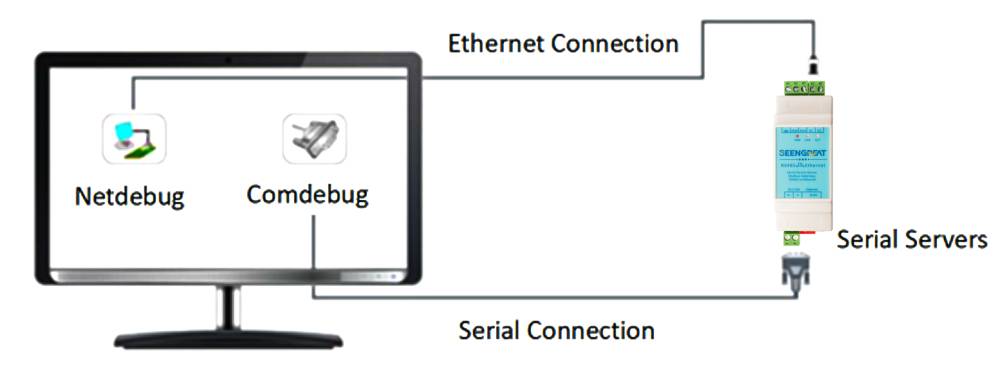
As shown in the figure above, please connect the PC and the RS485_TO_ETH_Rail through the network cable, and then connect the serial port server and the computer back through USB to RS485.
After confirming that there is no problem with the connection, you can use the serial port debugging assistant software Comdebug and the network debugging assistant Netdebug to test the TCP communication of this product. Configure the software Netdebug that uses the TCP debugging function as a TCP client, fill in the IP and port number of the serial port server (configured in advance by Vircom software) to connect, and use the serial port software to open the corresponding serial port .
After the connection is successful, both parties can realize tcp to 485 mutual transmission function
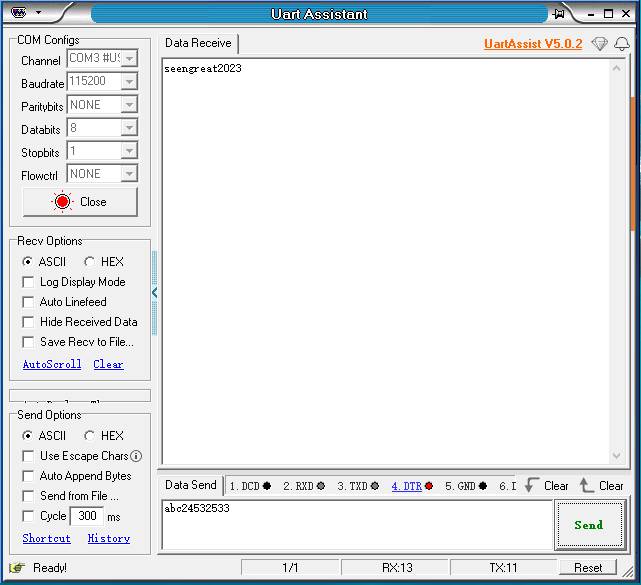
Netdebug TCP debugging interface
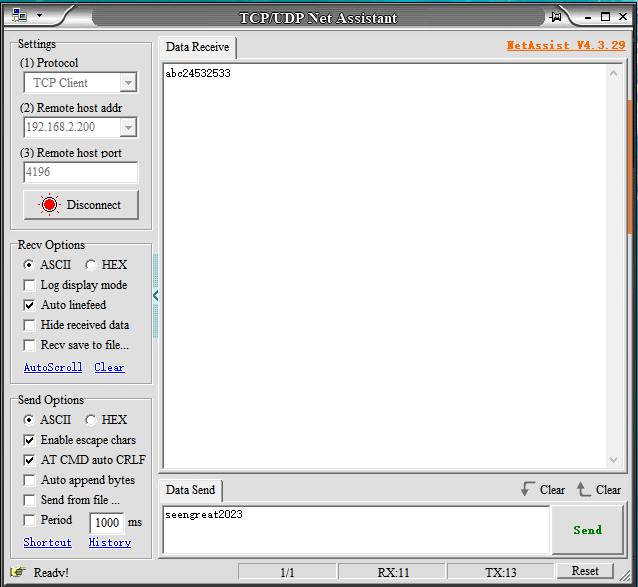
Comdebug serial debugging interface
Virtual Serial Port Test
If your upper computer software only supports serial communication, and you want to communicate with the lower computer through this product, then you can use Vircom to create a virtual serial port to achieve. Its communication principle and structure are shown in Figure 6.
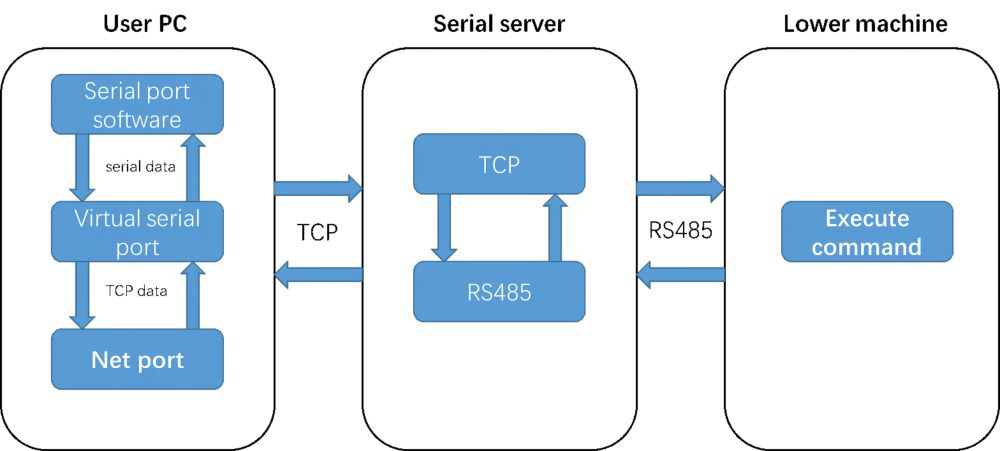
Principles of Communication
Click "Serial" in Vircom, then select "Add", select "COM2" in the COM Number drop-down box (COM2 is the serial port number that does not exist in the original computer), and finally click "OK", as shown in Figure 7 below.
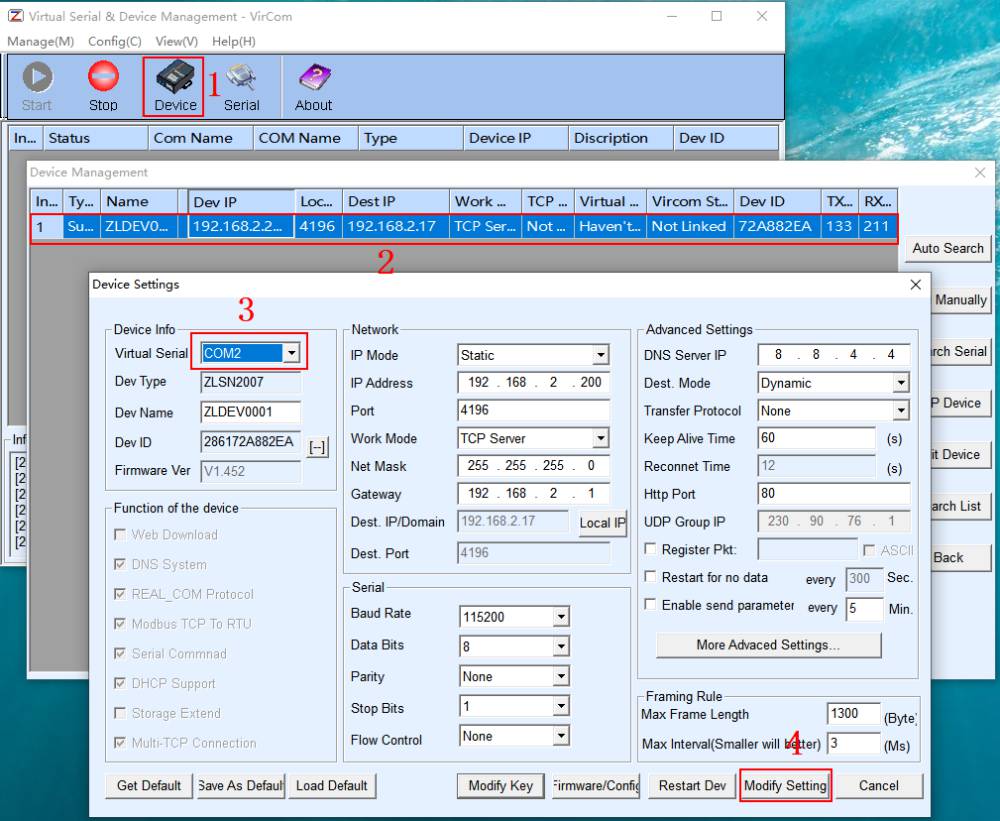
Go back to the main interface of Vircom, then click "Device", double-click the device in the list ("2" in Figure 8), select COM2 in the virtual Serial in the upper left corner, and then click "Modify Setting" in the lower right corner, and then the interface shown in Figure 9 appears, indicating that COM2 has connected with the device with IP 192.168.2.200 at this time.
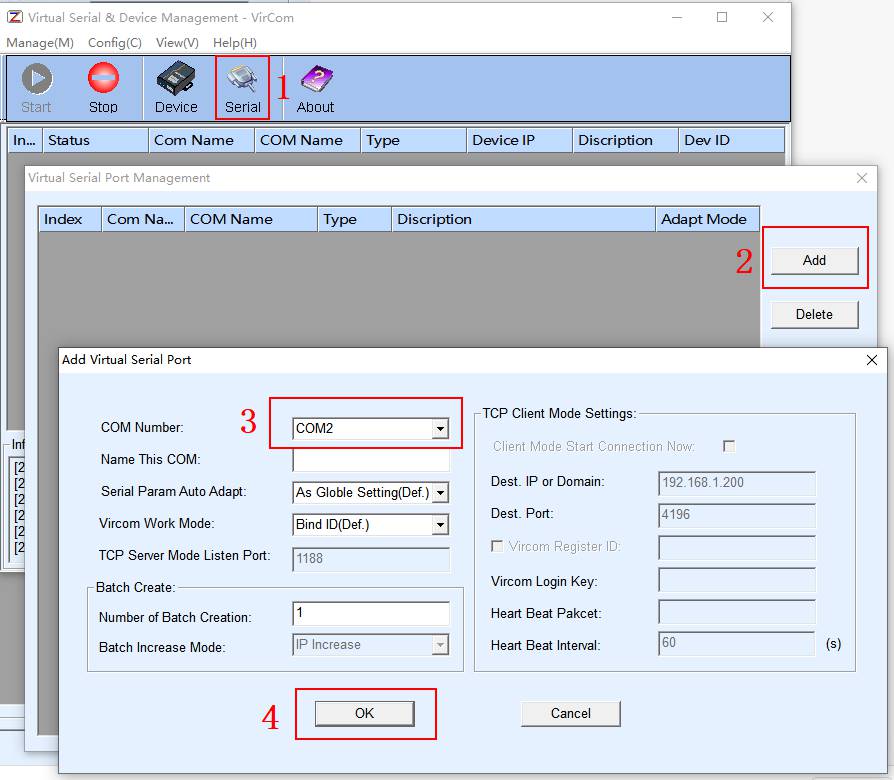
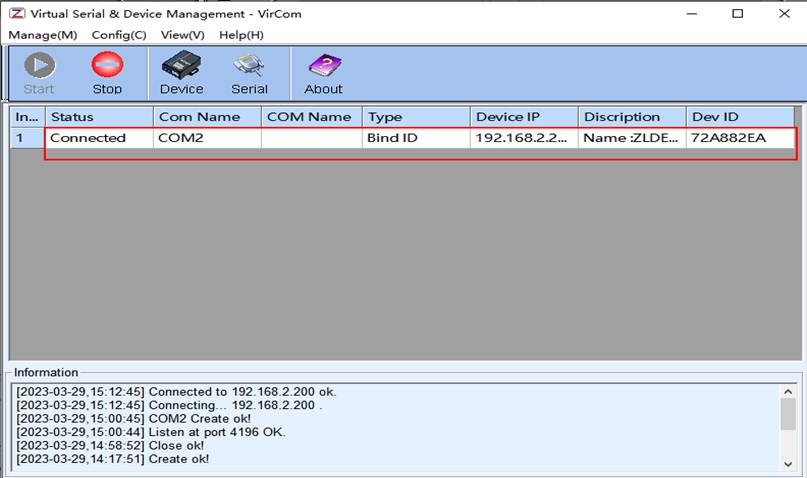
Open two serial port debugging assistant software Comdebug at the same time, one Comdebug selects COM3 (choose according to the actual situation, this serial port is connected to the RS485 end), the other Comdebug selects COM2 configured in the above steps, and then opens the serial ports in turn for communication testing, as shown in the figure 10.
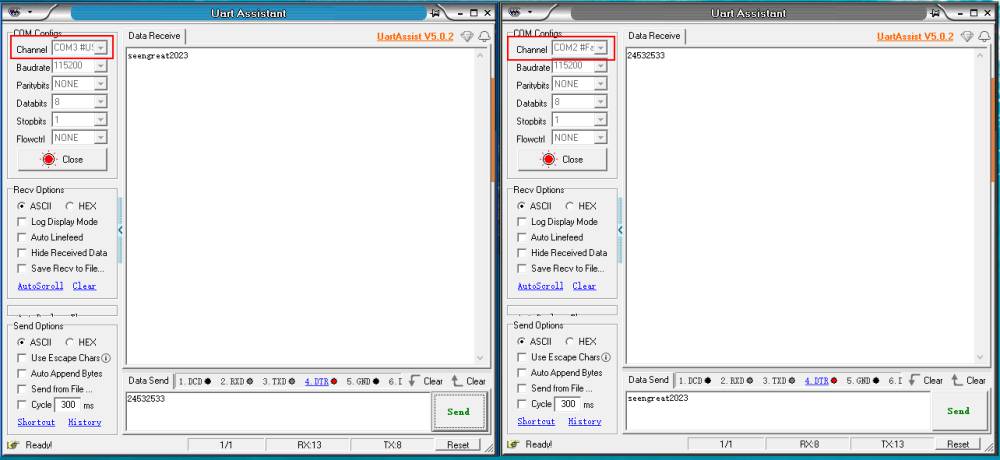
ModbusTCP Test
By default, serial port and network port data are transparently transmitted. If you need to convert Modbus TCP to RTU, you need to select the conversion protocol as "Modbus TCPRTU" in the device setting dialog box, as shown in Figure 11. At this time, the device port will automatically change to 502. At this time, the user's Modbus TCP tool is connected to the 502 port of the serial server's IP, and the Modbus TCP command sent will be converted into an RTU command and output from the serial port. For example, if the network port of the serial port server receives the Modbus TCP command of 00 00 00 00 00 06 01 03 00 00 0a, the serial port will output the command of 01 03 00 00 00 0a c5 cd. Note: The serial port may send multiple 01 03 00 00 00 0a c5 cd commands, this is because the default Modbus adopts storage mode and will automatically train and query commands. How to switch to non-storage mode will be explained later.
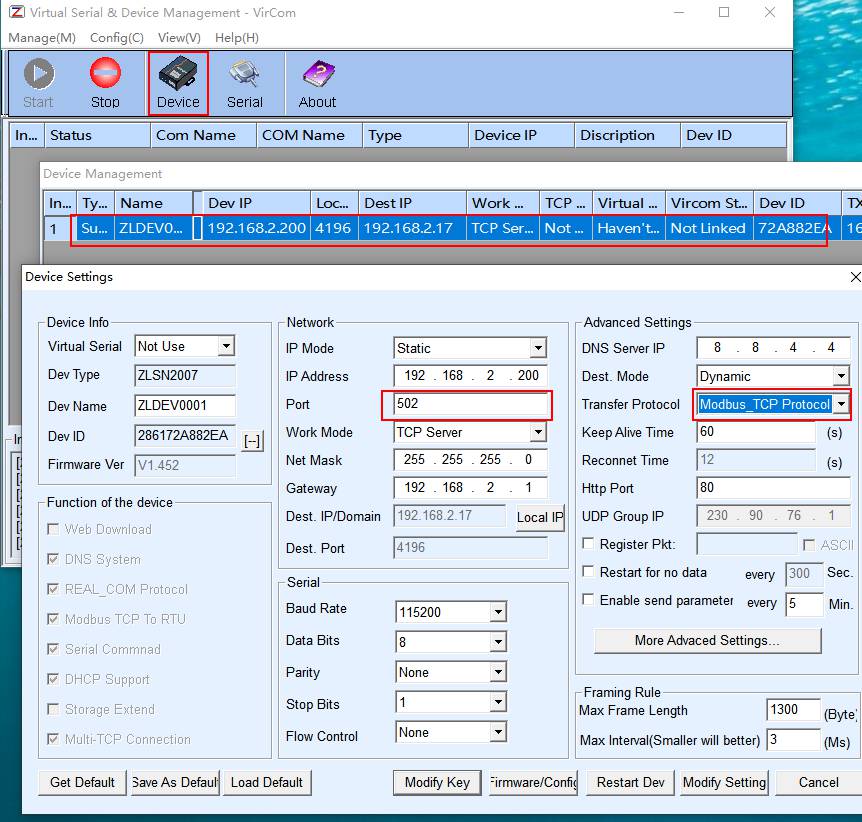
If the user's Modbus TCP software is used as a slave station (Slave), it is necessary to select the conversion protocol, and then change the working mode to client, and the destination IP is changed to the IP of the computer where the Modbus TCP software is located, and the destination port is 502, as shown in the figure 12.
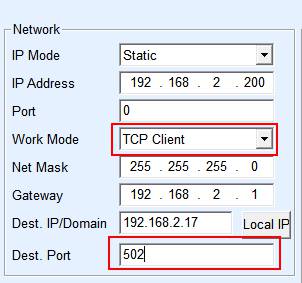
Web Configuration
Vircom can be used to search and configure device parameters in different network segments. The configuration of the Web mode requires that the computer and the serial port server are in the same IP segment, and the IP address of the serial port server should be known in advance. But the Web configuration can be done on any computer without Vircom.
1. Open Vircom, click the Config option on the menu bar, and select Import Setting.
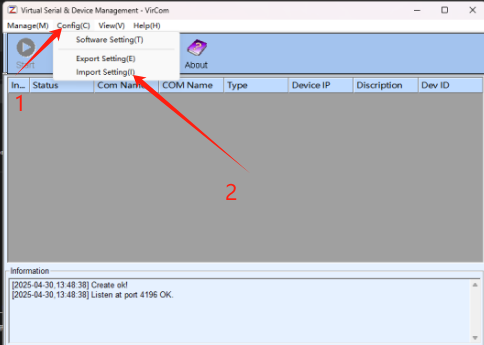
2. Double-click to select the virtual-serial-port-control-64bit3.6.2.msi file.
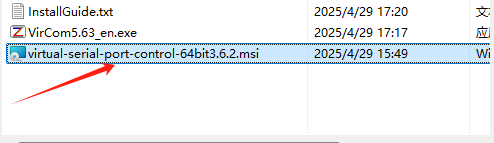 3. To configure the firmware, click Device, search for the device, select the settings you want to configure, and enter the settings page.
3. To configure the firmware, click Device, search for the device, select the settings you want to configure, and enter the settings page.
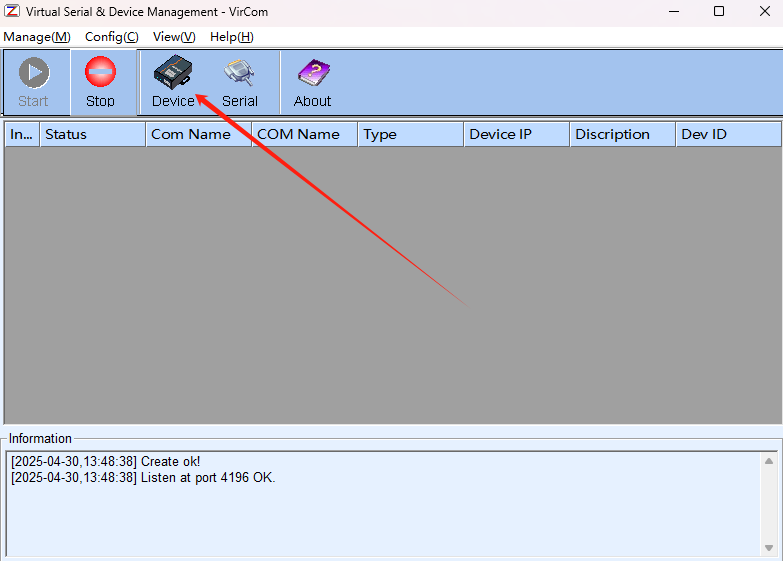
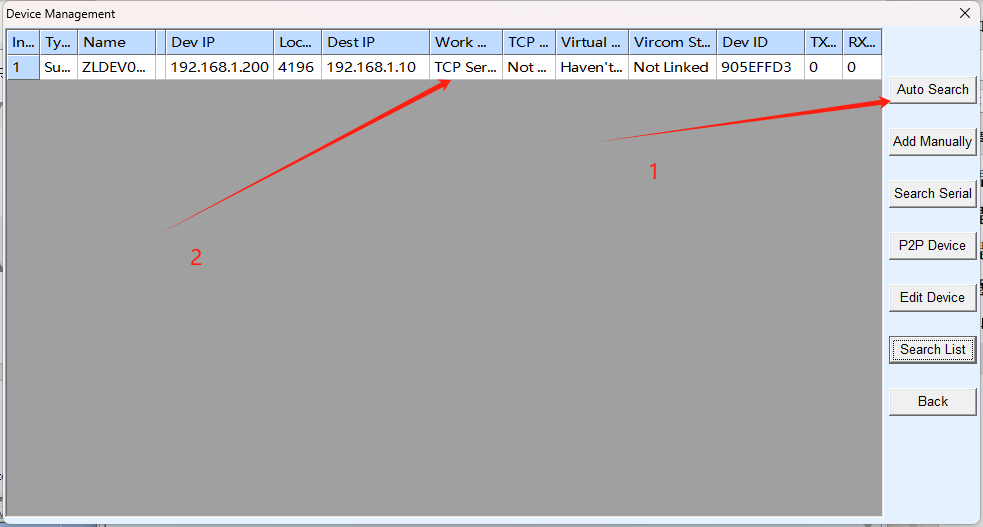
4. Click Firmware/Config to enter the download tool:
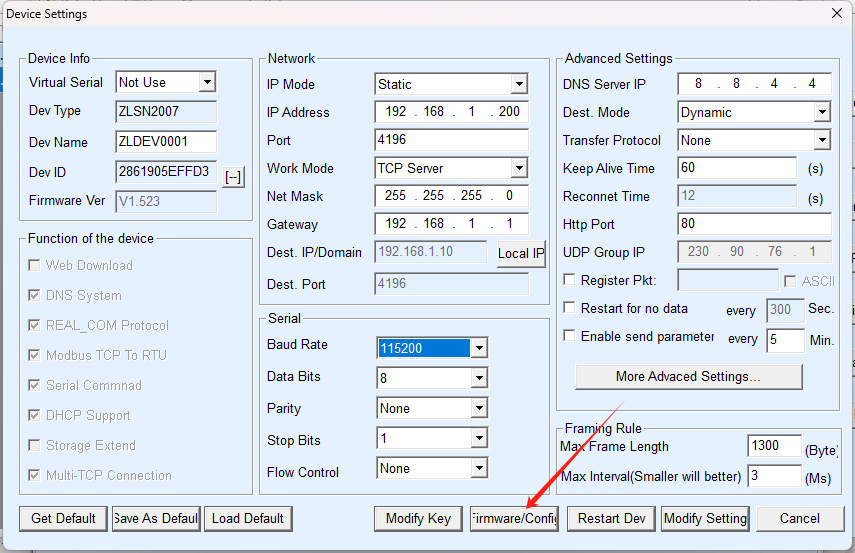 5. To upgrade the firmware, select Code file Download mode, then click the arrow on the right.
5. To upgrade the firmware, select Code file Download mode, then click the arrow on the right.
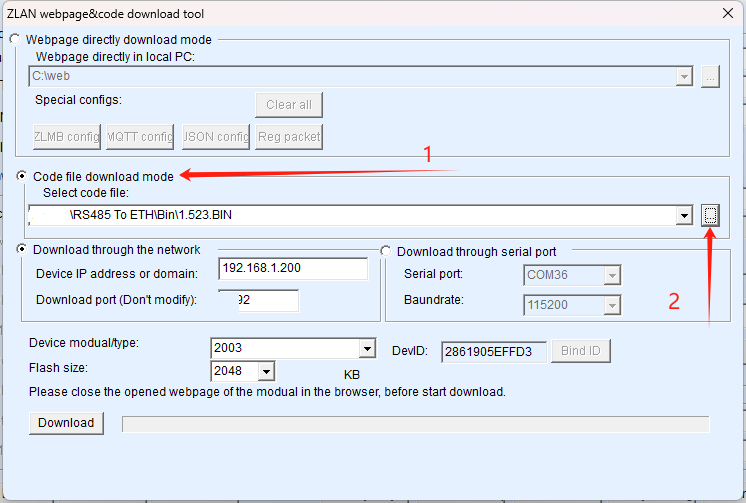 5. Find the directory where the firmware is located and double-click to select the firmware
5. Find the directory where the firmware is located and double-click to select the firmware
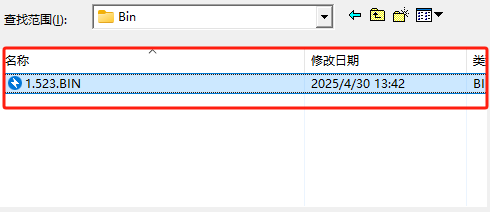 6. Click Download to download the firmware and wait for the download to complete. Do not operate the device or power off the device during the download process.
6. Click Download to download the firmware and wait for the download to complete. Do not operate the device or power off the device during the download process.
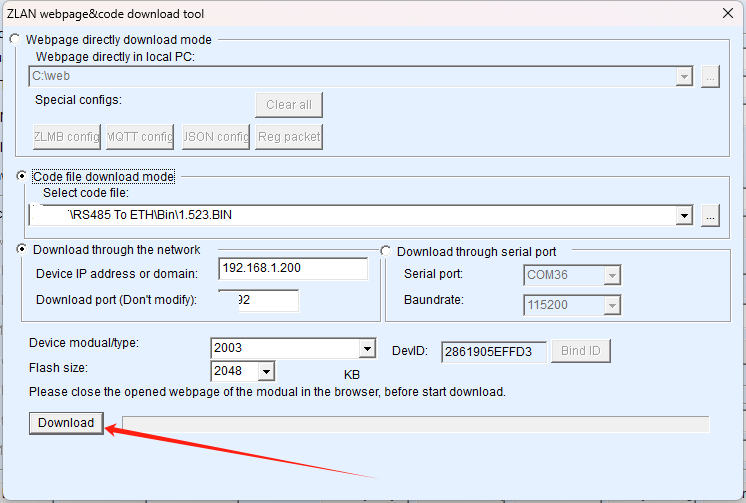
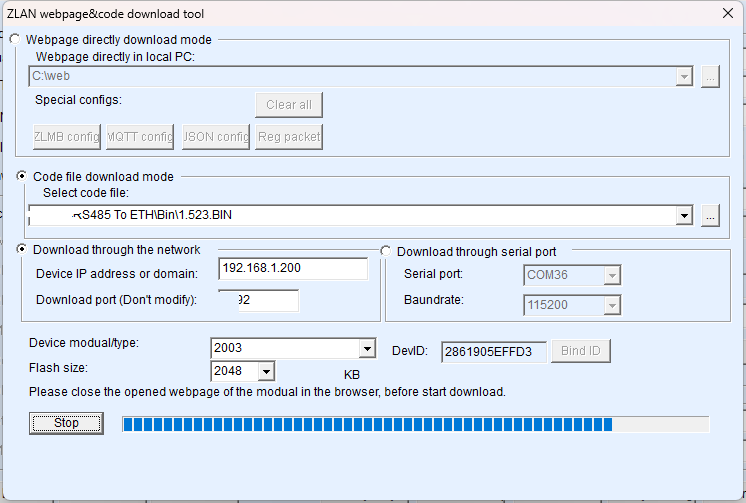
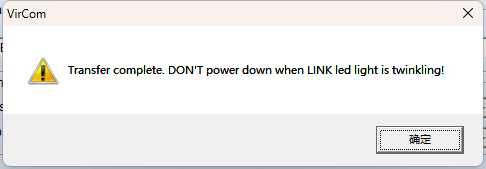 7. To download web page configuration, click Webpage directly download mode, then click the location indicated by the arrow on the right, find the directory where the configuration file is located, and then double-click to select the folder of the configuration file.
7. To download web page configuration, click Webpage directly download mode, then click the location indicated by the arrow on the right, find the directory where the configuration file is located, and then double-click to select the folder of the configuration file.
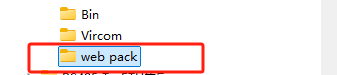
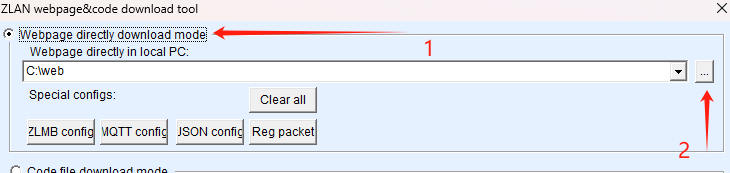 8.Click Download and wait for the download to complete. Do not operate the device or power off the device during the download process.
8.Click Download and wait for the download to complete. Do not operate the device or power off the device during the download process.
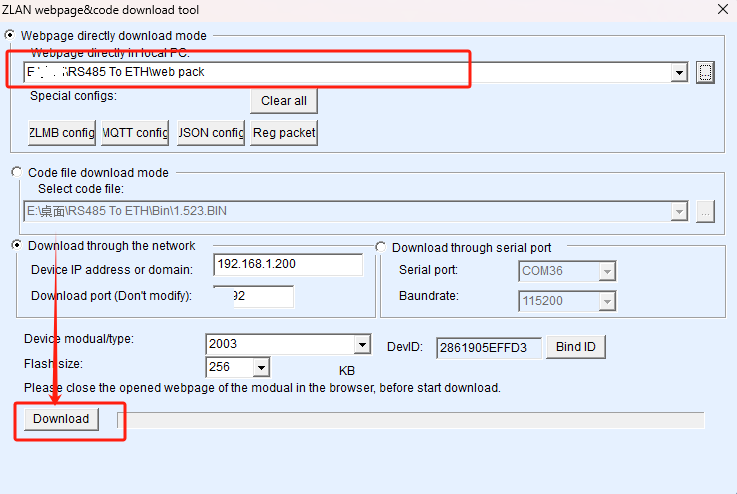
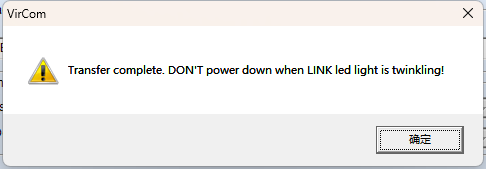
9. Enter the IP address of the serial port server in the browser, such as http://192.168.1.200
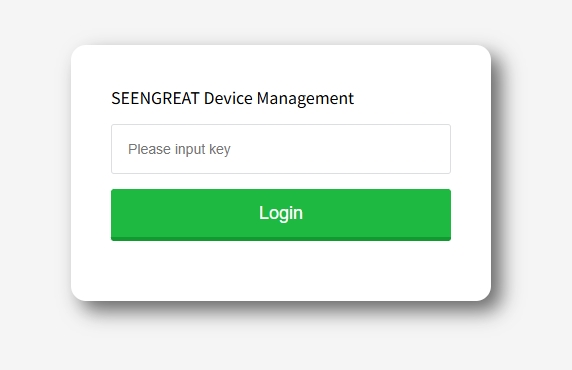
10.There is no default password for the first time. Click Login to enter the web configuration interface. You can click the upper right corner as shown in the figure to switch the language.
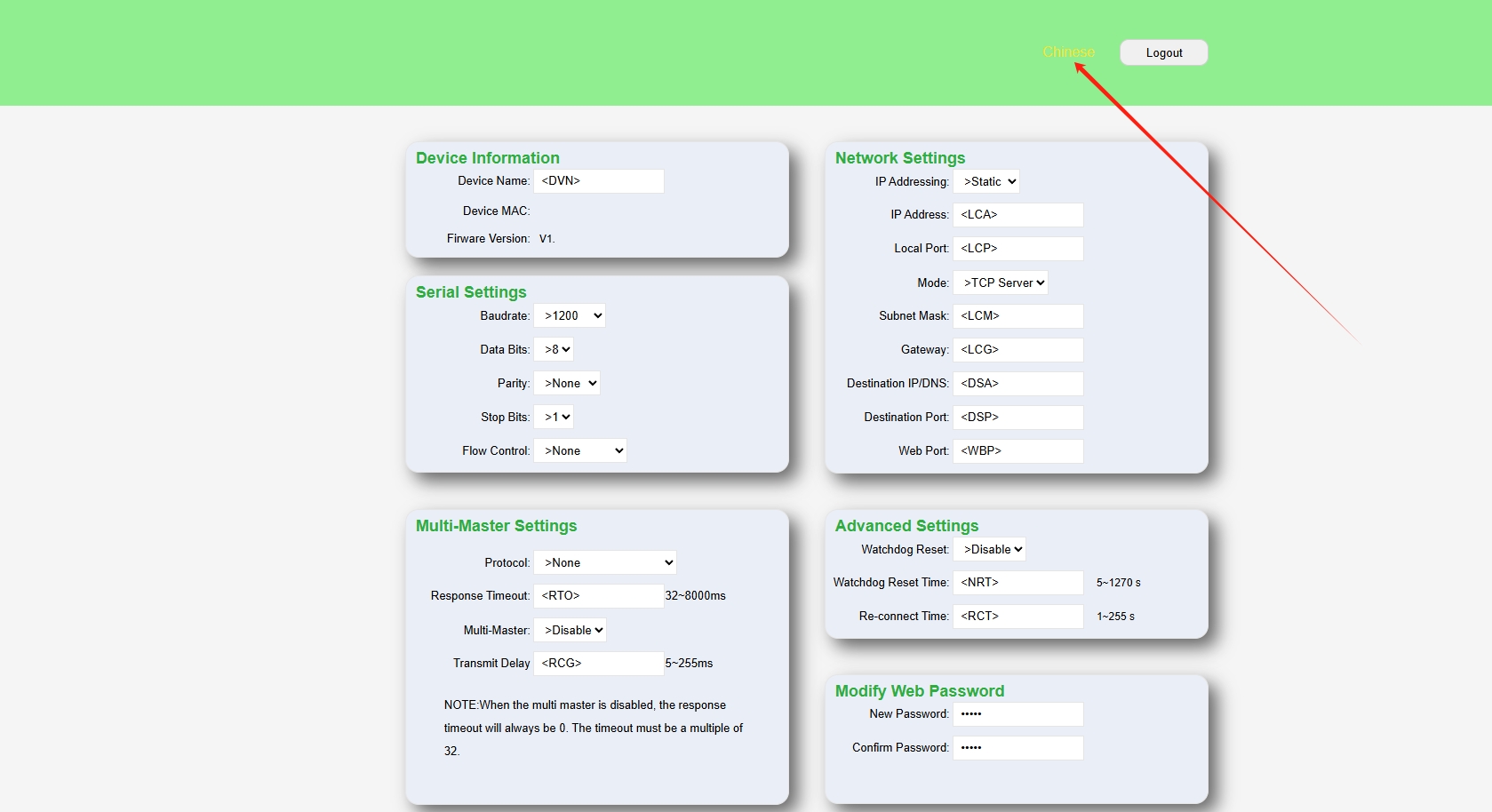
11. For related parameters, please refer to the parameter meanings in Table 4 of the user manual.
12. After modifying the parameters, click the "Submit " button.
Resources
Software
