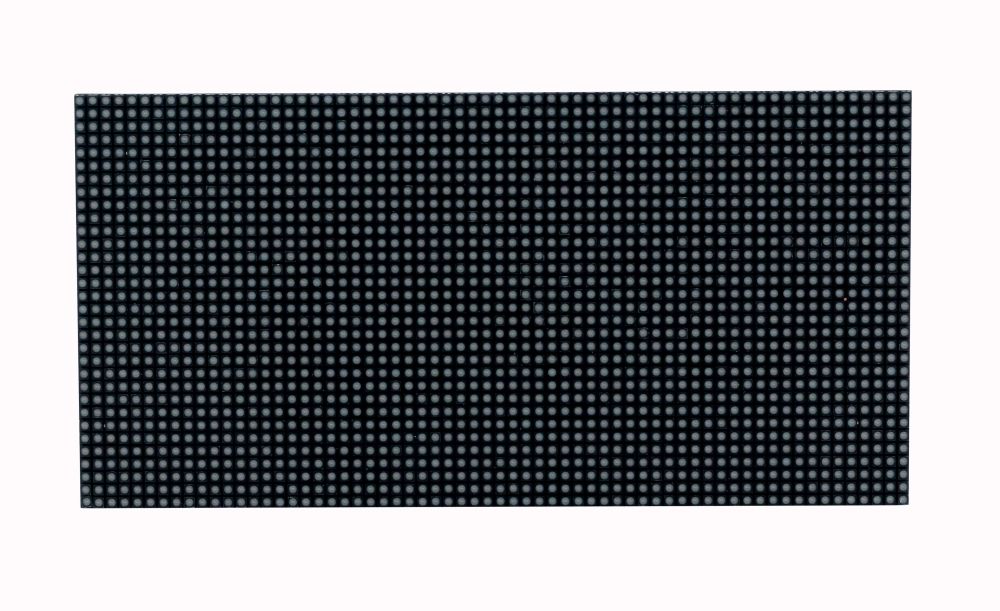
Overview
This product RGB Matrix P2.5-64 x 32 is on-board 2048 full-color display LEDs with 2.5mm pitch, which supports the use of Raspberry Pi developing board. The product is provided with open development resources, suitable for the electronic makers and the related learners to learn or DIY.
Features
- On-board 64 x 32 = 2048 full-color display LEDs
- 2.5mm pitch, displaying text, animation and colorful image
- Onboard two HUB75 headers, respectively for signal input and output. It can be cascaded multi-screen Providing open development resources and tutorials for the use of Raspberry Pi
Specifications
| PIXELS | 64 x 32 |
| PITCH | 2.5mm |
| PIXEL FORM | 1R1G1B |
| VIEWING ANGLE | ≥160° |
| HEADER | HUB75 |
| CONTROL TYPE | synchronization |
| DRIVING | 1/16 scan |
| POWER SUPPLY | 5V/2A |
| POWER PORT | VH4 header input |
| Dimensions | 160mm(Length) x 80mm(Width) x 15mm(height) |
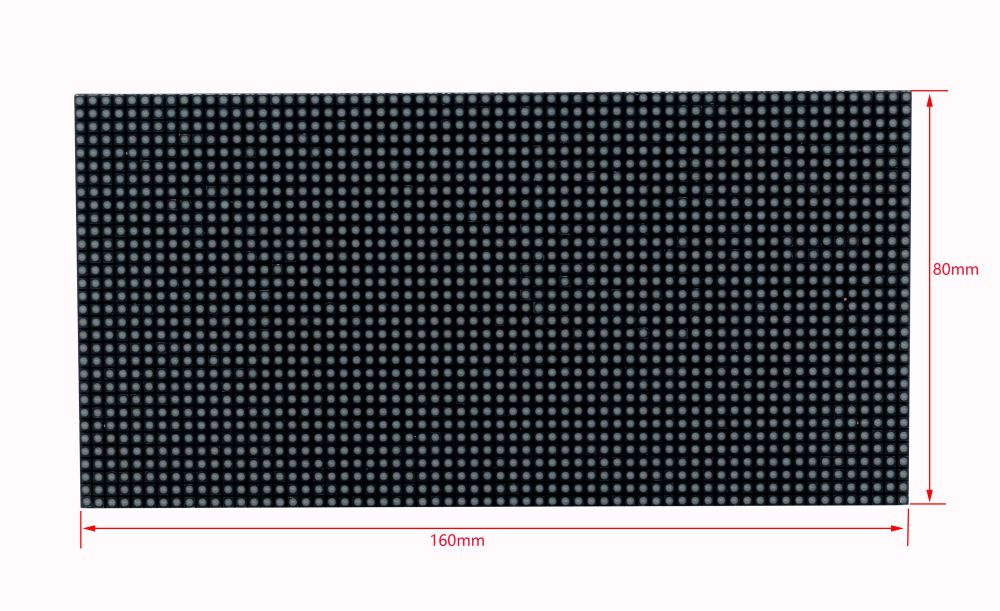
Instructions of Hardware Connector Configuration
This product is mainly used with the main-board of Raspberry Pi, with HUB75 for signal input and output of RGB LED Matrix Panel. The connector definitions are in the following figure:
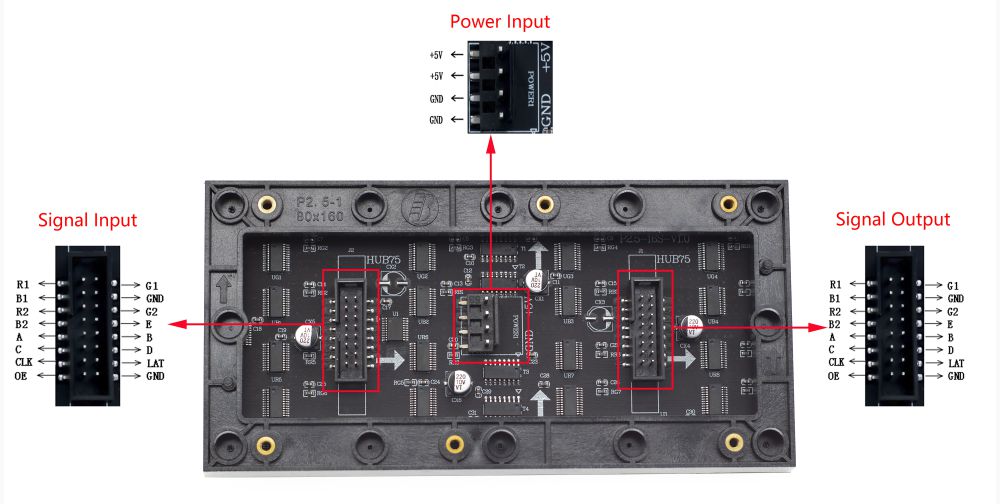
Usage of demo for Raspberry Pi
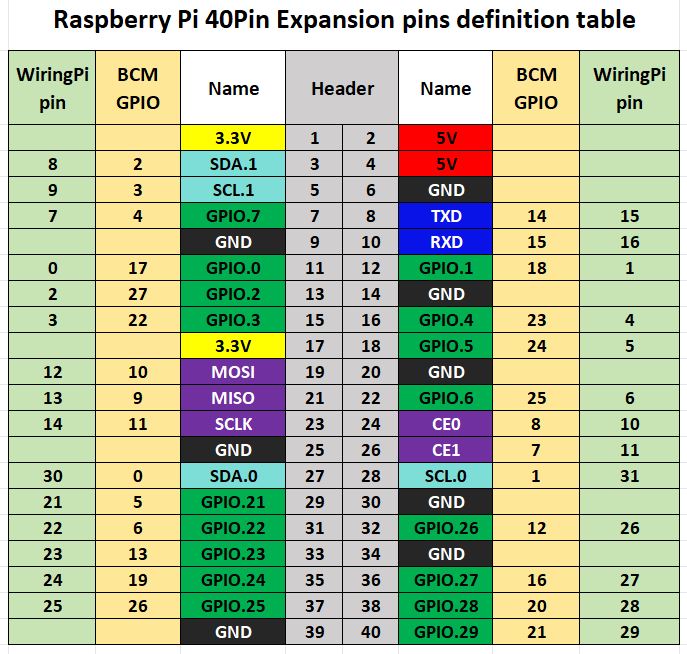
The wiring pins definitions of signal input for Raspberry Pi and RGB LED Matrix Panel as following table 2-1:
| Mark | Pins Description | BCM number | Mark | Pins Description | BCM number |
|---|---|---|---|---|---|
| R1 | R higher bit data | 11 | G1 | G higher bit data | 27 |
| B1 | B higher bit data | 7 | GND | Ground | GND |
| R2 | R lower bit data | 8 | G2 | G lower bit data | 9 |
| B2 | B lower bit data | 10 | E | E line selection | 15 |
| A | A line selection | 22 | B | B line selection | 23 |
| C | C line selection | 24 | D | D line selection | 25 |
| CLK | Clock input | 17 | LAT | Latch pin | 4 |
| OE | Output enable | 18 | GND | Ground | GND |
Usage of demo
This display uses the open source code on github to demonstrate. Please access the Raspberry Pi terminal, and then enter the following commands in turn:
sudo git clone https://github.com/hzeller/rpi-rgb-led-matrix
cd rpi-rgb-led-matrix
sudo make
cd examples-api-use
sudo ./demo -D 9 --led-no-hardware-pulse --led-rows=32 --led-cols=64For more details about the demo, please read the contents of the README.md file carefully.
Cautions of demo
- Turn off onboard audio. Please modify the content of /boot/config.txt into dtparam=audio=off, because the on-board audio and the timing circuitry required by RGB-Matrix cannot be run simultaneously.
- Please do not run any programs that run in parallel with the GPIO pins.
- Disable the 1-wire interface:raspi-config -> Interface Options -> 1-Wire
- Add the isolcpus=3 statement at the end of the /boot/cmdline.txt file, separated by spaces
Usage of demo for Rasperry Pi Pico
The wiring pins definitions of signal input for Pico and RGB LED Matrix Panel as following table 2-2
| Mark | Pins Description | Pico Pins | Mark | Pin Description | Pico Pins |
|---|---|---|---|---|---|
| R1 | R higher bit data | GP02 | G1 | G higher bit data | GP03 |
| B1 | B higher bit data | GP04 | GND | Ground | GND |
| R2 | R lower bit data | GP05 | G2 | G lower bit data | GP08 |
| B2 | B lower bit data | GP09 | E | E line selection | GP22 |
| A | A line selection | GP10 | B | B line selection | GP16 |
| C | C line selection | GP18 | D | D line selection | GP20 |
| CLK | Clock input | GP11 | LAT | Latch pin | GP12 |
| OE | Output enable | GP13 | GND | Ground | GND |
Usage of Demo:
After wiring the Pico and the display, open the Thonny Python IDE, access the Pico-RGB Matrix LED_64x32 folder in the demo codes in the "File" window (View -> File), and upload all the files and folders in the folder to In Pico, then double-click to open the main.py file, and click the "run" icon in the menu to run the current code.
Usage of demo for Arduino Mega
The wiring pins definitions of signal input for Arduino mega and RGB LED Matrix Panel as following table 2-3:
| Mark | Pins Description | Arduino mega Pins | Mark | Pin Description | Arduino mega Pins |
|---|---|---|---|---|---|
| R1 | R higher bit data | D24 | G1 | G higher bit data | D25 |
| B1 | B higher bit data | D26 | GND | Ground | GND |
| R2 | R lower bit data | D27 | G2 | G lower bit data | D28 |
| B2 | B lower bit data | D29 | E | E line selection | A4 |
| A | A line selection | A0 | B | B line selection | A1 |
| C | C line selection | A2 | D | D line selection | A3 |
| CLK | Clock input | D11 | LAT | Latch pin | D10 |
| OE | Output enable | D9 | GND | Ground | GND |
Usage of Demo:
After wiring the power cable to the display panel and connecting the signal cable according to Table 2-3, access the Arduino_Mega_RGB_Matrix_64x32 folder and double-click to open the Arduino_Mega_RGB_Matrix_64x32.ino file. Then click the Verify button . The demo code realizes the function of displaying text and pictures in a loop.
. The demo code realizes the function of displaying text and pictures in a loop.
Resources
https://github.com/hzeller/rpi-rgb-led-matrix
Notice:If you get RGB Matrix LED Display Panel-P2.5-64x32 which displays RBG, please refer to the demo codes in GitHub:https://github.com/seengreat/RGB-Matrix-P2.5-64x32
