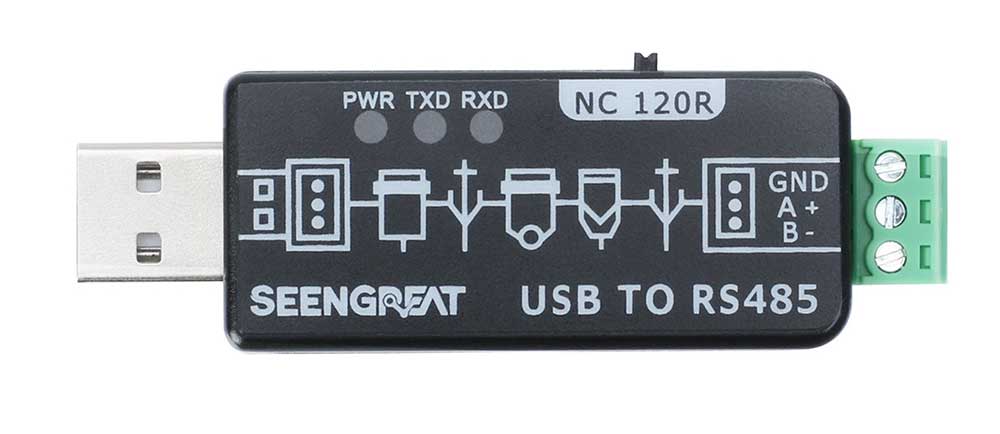
Product Overview
This adapter is an industrial-grade USB to RS485 bidirectional communication module. It is equipped with the FT232RL and SP485EEN chips on board, complemented by multiple protection circuits to ensure stable communication. It is designed to meet the high communication requirements of various applications and is compatible with multiple operating systems, including Mac, Linux, Android, WinCE, Windows 11 / 10 / 8.1 / 8 / 7 / XP.
Product Specifications
| Dimensions | 74mm (Length) x 23.6mm (Width) x 14.5mm(Height) | |
| Weight | 17g | |
| Communication Conversion Chip | FT232RL | |
| Temperature Range | -15℃ ~ 70℃ | |
| Operating Systems | Mac、Linux、Android、WinCE、Windows 11 / 10 / 8.1 / 8 / 7 / XP | |
| Baud Rate | 300bps ~ 921600bps | |
| Indicators | RXD | Data reception indicator, red light illuminates when receiving data via USB |
| TXD | Data transmission indicator, red light illuminates when sending data via USB | |
| PWR | Power indicator, red light illuminates when USB power is normal | |
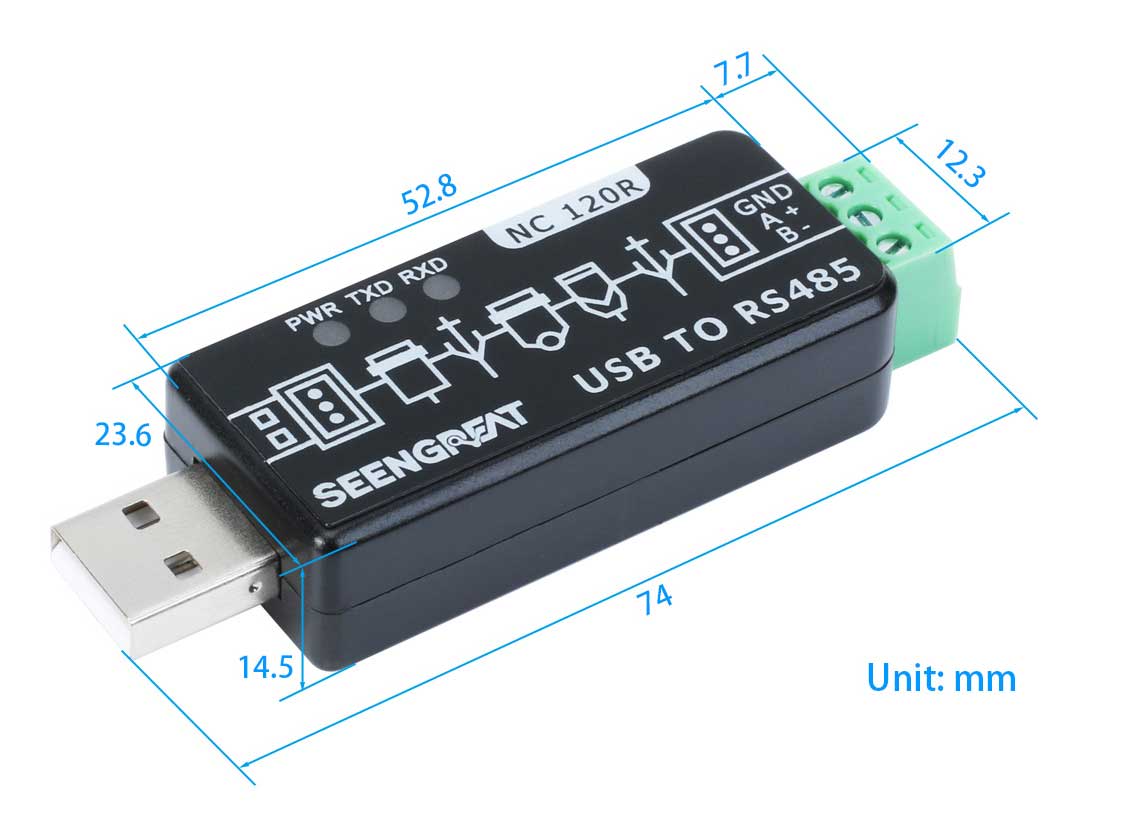
Interface Specifications
| B Interface | Operating Voltage | 5V |
| Interface Type | USB-A type | |
| Interface Protection | self-recovery fuse, ESD electrostatic protection | |
| Transmission Distance | Approximately 5 meters | |
| RS485 Interface | Interface Type | Terminal interface |
| Interface Pins | GND、A+、B- | |
| Interface Protection | Lightning protection tube, 250mA self-recovery fuse, ESD electrostatic protection, 120-ohm terminal resistor | |
| Transmission Distance | Approximately 1200 meters (low speed) | |
| Communication Mode | Point-to-multipoint (supports up to 32 nodes) |
Usage
Interface Resource Introduction
The interface introduction is as shown in the following figure:
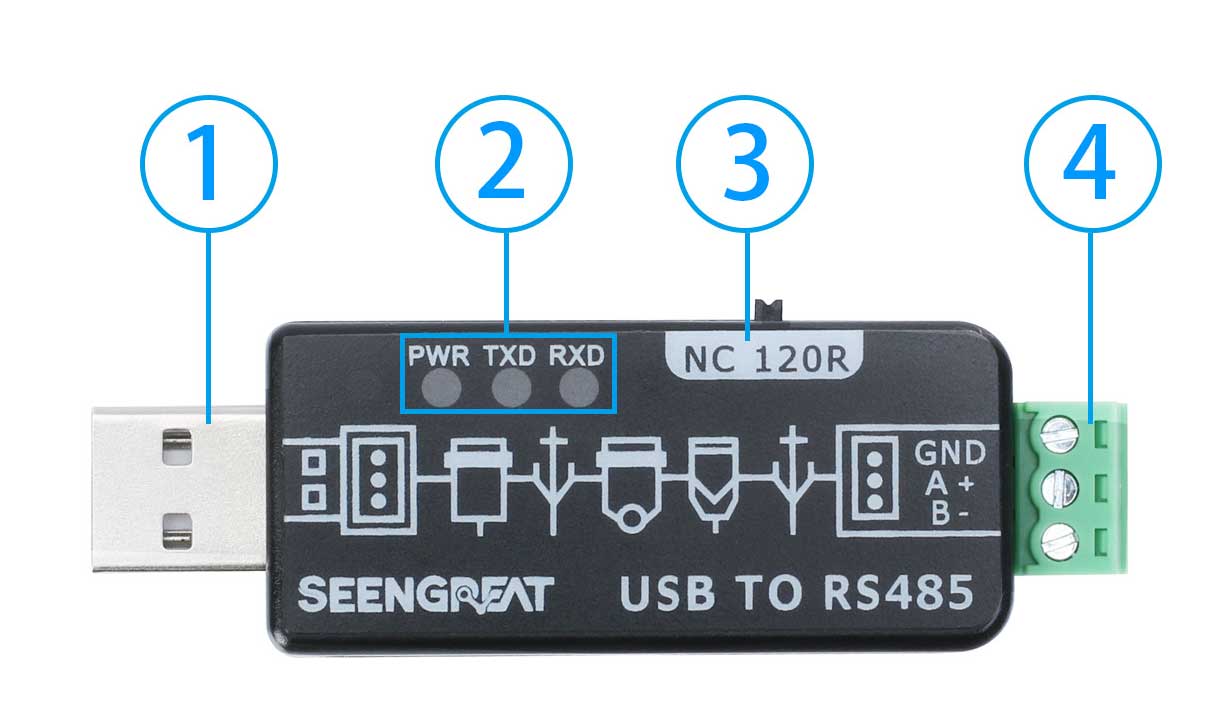
① USB-A Connector
② PWR:Power indicator; TXD: Data transmission indicator; RXD: Data reception indicator
③ 120-ohm terminal resistor selection switch
④ RS485 Terminal (from up to down: GND, A+, B-)
Computer Driver Installation
FT232 comes with VCP (Virtual COM Port) and D2XX drivers:
1)VCP (Virtual COM Port) Driver: The PC recognizes it as a serial port and uses the serial port protocol.
2)D2XX Driver: The PC is recognized as a USB port, and operation requires the use of API functions.
This product provides a VCP example, so we will only discuss the installation of the VCP driver below. Taking the example of a 64-bit Windows 10 system, the driver installation steps are as follows:
Driver Download
Driver Download:FT232_Driver_win64.rar
Users can also visit https://ftdichip.com/drivers/vcp-drivers/ to download and install the driver.
Driver Installation
The driver installation steps are as shown in the following diagram:
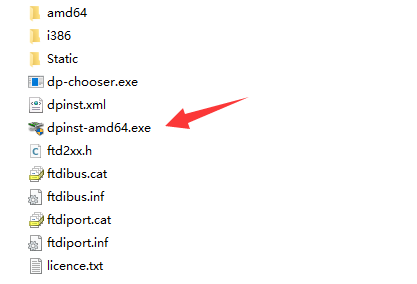
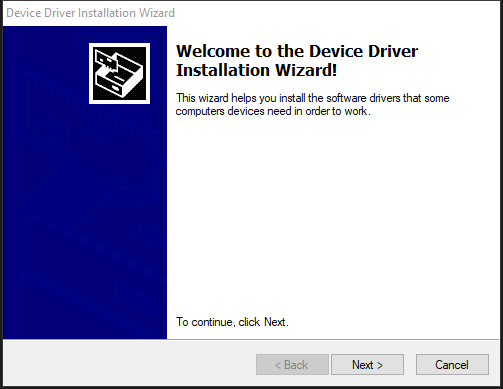
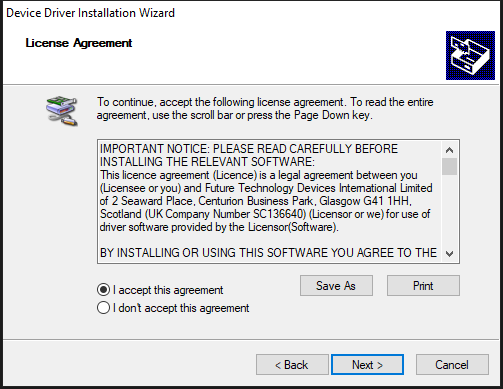
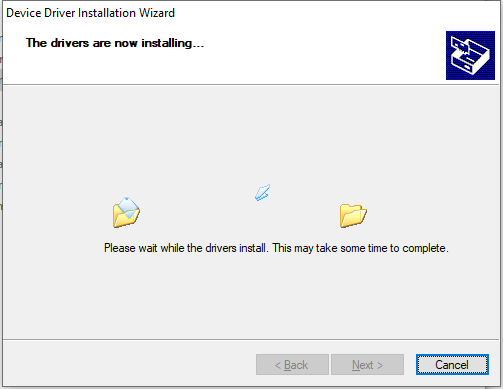
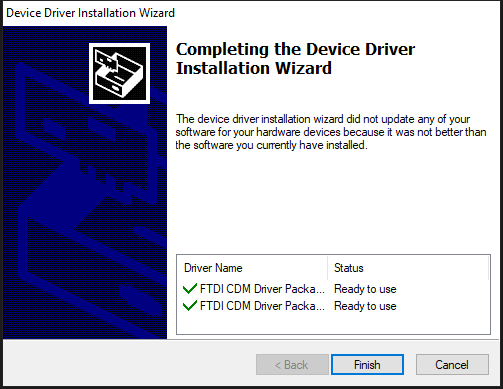
Communication Test
Pin Connections
The RS485 interface of USB TO RS485 is connected through DuPont wires, with GND → GND, A+ → A+, B- → B-, as shown in the following diagram:
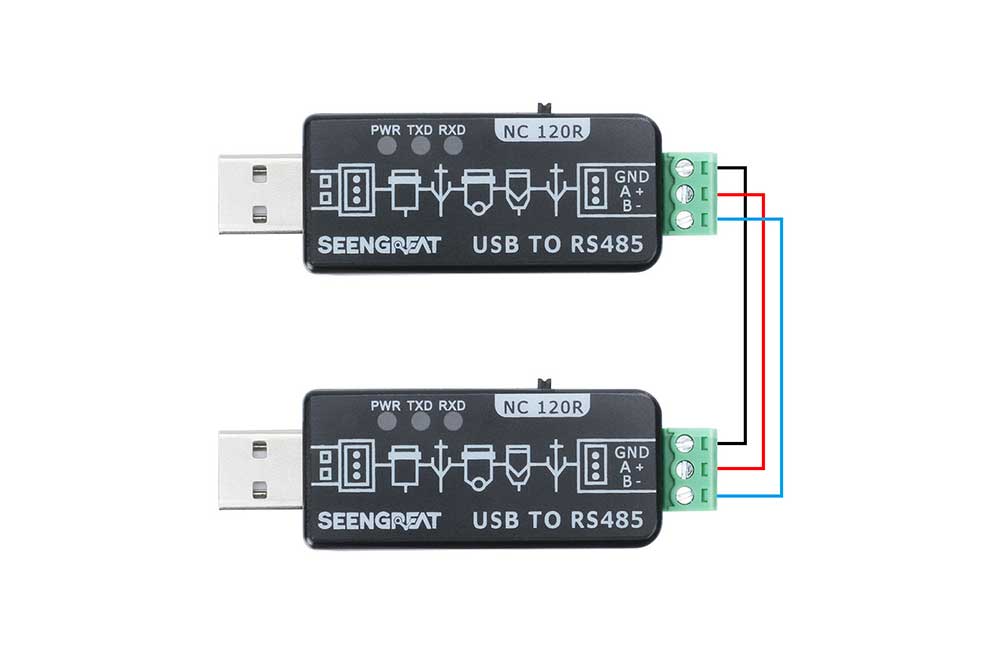
Serial Debugging Test
Open two serial port debugging assistants, set the same baud rate, configure the timing for sending data, open their respective serial ports, first use the left port to send data, stop, and then use the right port to send data. The test results are as follows:
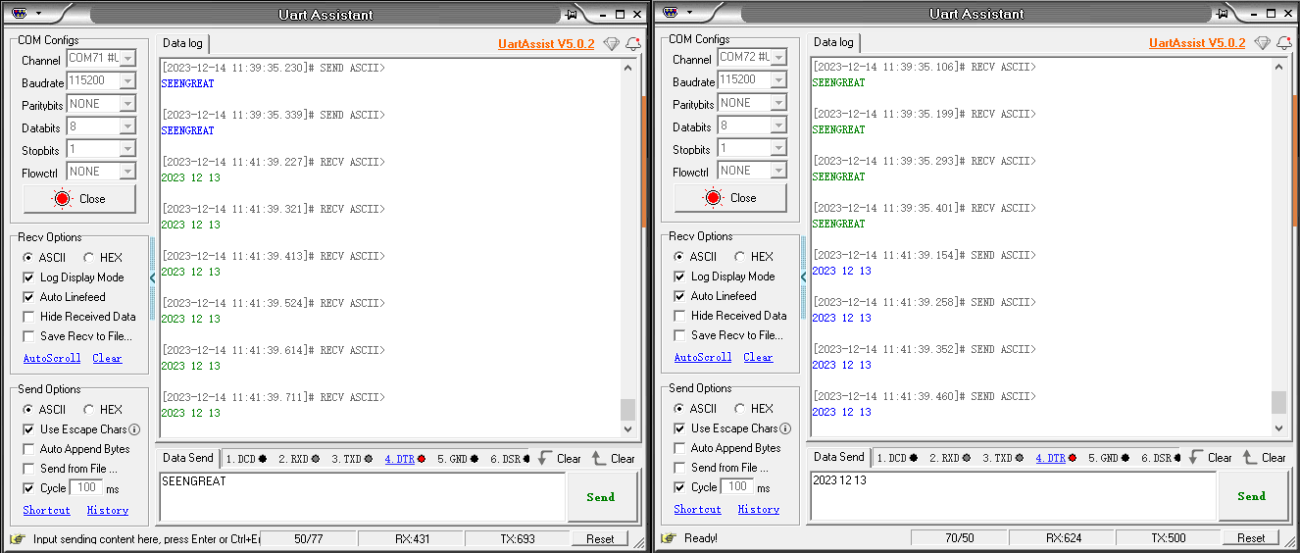
The blue color in the figure represents transmission, and the green color represents reception.
Note: The two ports cannot send data simultaneously. During testing, the two ports should be tested separately to verify if sending and receiving data is functioning correctly.
Resources
Data Sheet
Driver software
