
I Product Overview
Compatible with Raspberry Pi Zero series, uninterruptible power supply, charging and discharging, battery monitoring
Inject "sustainable" energy into your Raspberry Pi Zero series! We carefully built this uninterruptible power supply HAT module designed for extremely compact scenarios. It is the same size as the Raspberry Pi Zero. When you connect to an external power source, the module will smoothly power the Raspberry Pi and charge the battery at the same time. Once the external power supply is accidentally interrupted, the circuit will be seamlessly switched, and the output will be instantly powered by the battery to ensure the normal operation of the Raspberry Pi Zero. Not only that, we have integrated a high-precision INA219 battery monitoring chip. Through the standard IIC interface, you can read the battery voltage, current, power and even remaining power estimation in real time and accurately. You can optimize power consumption strategies, warn of low power or accurately record energy consumption, greatly improving the reliability and data integrity of the project. From sensors deployed in the field to mobile robots, to portable terminals that need to shut down gracefully, this small and powerful Pi Zero UPS HAT A uses reliable hardware design and transparent data interaction to build a solid power backing and intelligent management capabilities for your Raspberry Pi Zero project.
IIProduct Features
- Suitable for 3.7V 803040 lithium battery.
- Plug and play, compatible with Raspberry Pi Zero series products: using 2x3P pin connector, plug and play is visualized as precise physical docking without welding, highlighting engineering friendliness and compatibility with the full range of Zero.
- Uninterrupted power supply: intelligent path management charging chip and efficient synchronous boost circuit to achieve simultaneous charging and discharging.
- Real-time detection of module working status, battery monitoring chip, and can monitor battery voltage, current, power and other parameters at the same time.
Ⅲ Product Parameters
Parameter | Specification |
Model | Pi Zero UPS HAT (A) |
Chip | TPS61088,ETA6003, INA219 |
Communication | IIC |
Input power | 5V |
Output voltage | 5V |
Battery specification | 803040 polymer battery 1000mAh 3.7V |
Through hole diameter | 2.5mm |
Dimensions | 65mm (length) × 30mm (width) |
Resources Overview
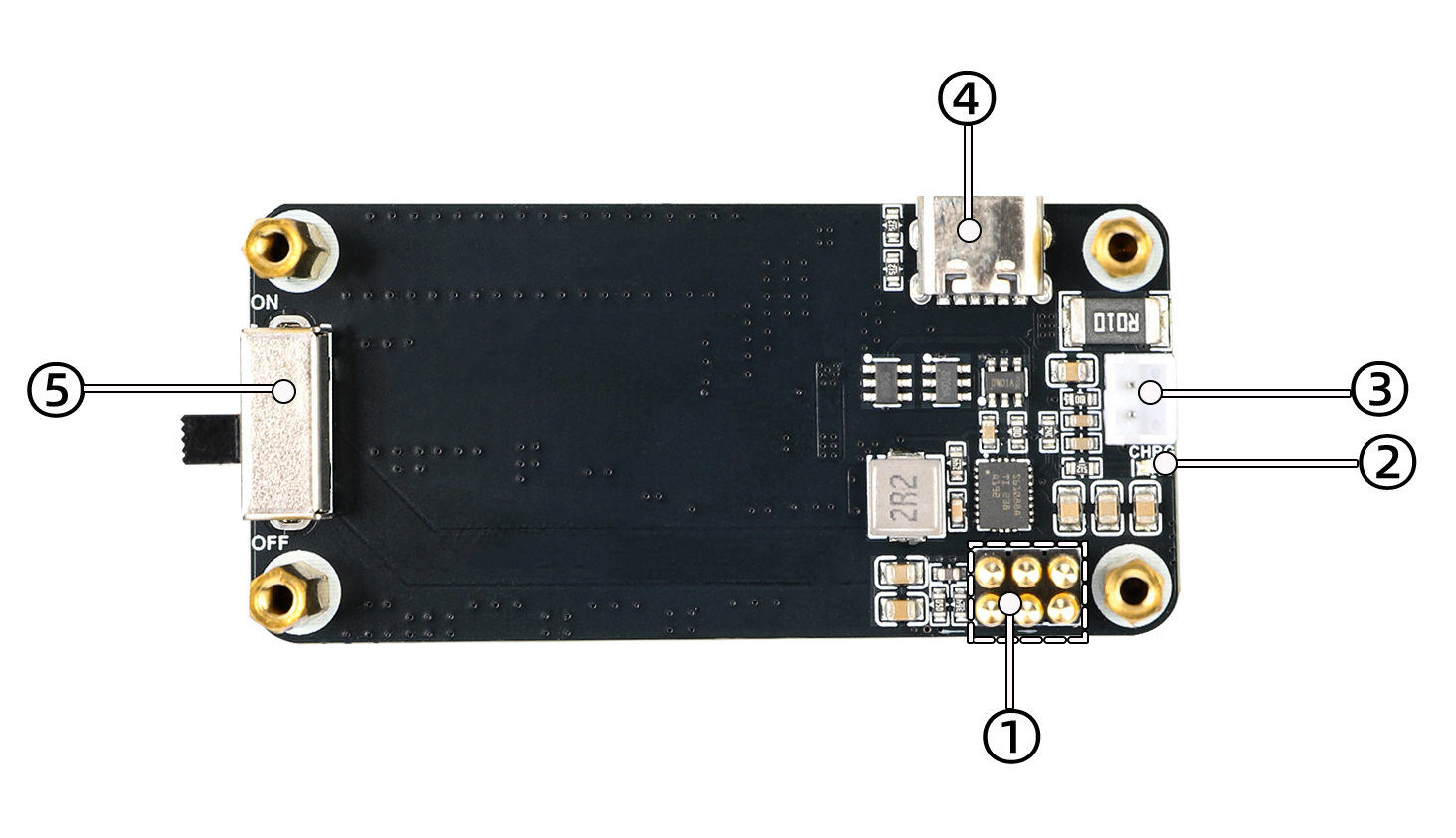
① Power & Communication Pins.
② Charging Status LED Indicator.
③ 3.7V Li-ion Battery PH2.0-2P Connector.
④ 5V Input Type-C Connector.
⑤ 5V Output Switch.
IV Usage
4.1 Hardware description
4.1.1 Assembly instructions
Seamlessly incorporating the power of uninterrupted power into your compact Raspberry Pi Zero project, this HAT is designed to be extremely simple to assemble and exemplify the engineering wisdom of space utilization. To assemble, simply align the HAT module on top of the Raspberry Pi Zero's 40-pin GPIO female header, and utilize a well-designed 2x3P ejector connector that securely and reliably engages and conducts critical 5V, 3V3, GND, SDA1, and SCL1 pins without any additional soldering or flying wires, while connecting power to I²C communications. The 1000mAh Li-ion battery is cleverly pre-positioned on the front of the HAT module, and when you combine the module with the Zero, the battery is naturally wrapped between the Zero motherboard and the HAT module, forming a compact structure. This space-stacking design allows the entire power supply system to be integrated with the main unit with almost no additional thickness (only slightly higher than the height of the battery itself).
4.1.2 Function introduction
1.When only Type-C is plugged in, the charging indicator will flash in 1-2 second cycles; When connected to the battery and charging cable, if the battery is not fully charged, the charging indicator is always on; If the battery is fully charged, the charging indicator turns off; The charging indicator remains off when working with only the battery.
2.The on-board lithium battery charging chip and boost chip with path management support dynamic path management and stabilize the 5V voltage output.
3.The on-board battery protection circuit has overheat protection, over-current, over-charge, and over-discharge protection.
4.Using a 3.7V lithium battery, the onboard INA219 battery detection chip can communicate through the I2C interface to measure battery voltage, current, power and remaining power and other parameters, and detect the working status of the module in real time.
5.The charging power supply is 5V, using Type-C interface.
4.1.3Notes:
1.When assembling, the power switch needs to be dialed to the OFF end to prevent a short circuit during assembly.
2.The output current of the battery is about 1.8A when the battery is fully charged, and the output current will also decrease when the battery voltage decreases.
3.Please pay attention to the polarity when plugging in the battery, and never make the wrong connection. Do not use other inferior chargers or charging pads to charge lithium batteries.
4.Store battery products properly in a dry and safe environment.
4.2 Demo program
4.2.1 Raspberry Pi I2C configuration
Start the Raspberry Pi system configuration:
sudo raspi-config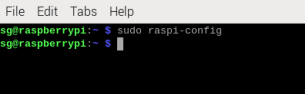
Enable the I2C interface:
Interfacing Options -> I2C -> Yes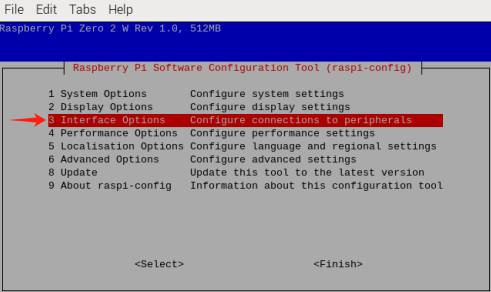

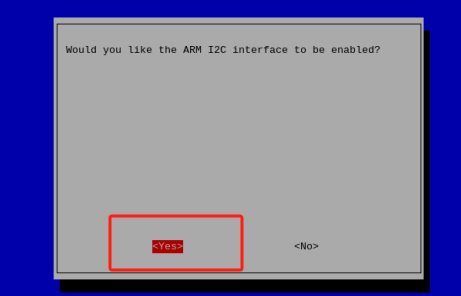
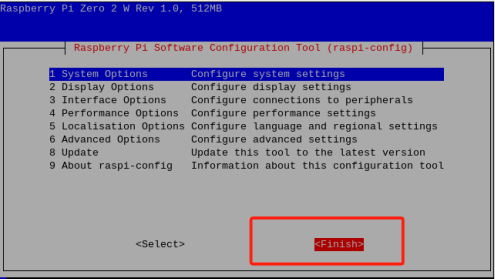
Restart your device
sudo rebootScan the device address of the IIC:
sudo i2cdetect -y -a 1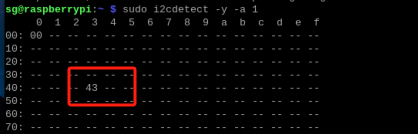
4.2.2Sample program demonstration
Go to the downloaded sample program file directory, such as
cd My Demo Files DirectorEnter the directory and run the command
python INA219.py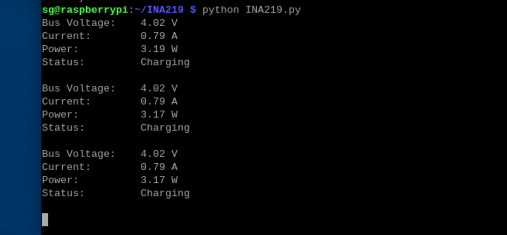
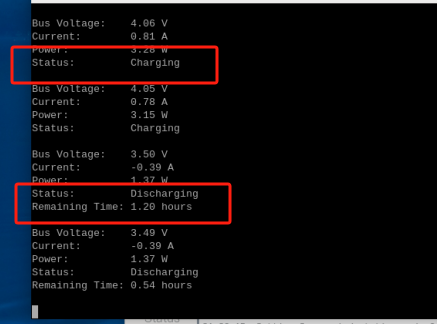
V Resources
VI、appendix
5.1 Product Precautions and Maintenance
5.1.1 Notes:
·Do not plug and unplug the module with power!·Please follow all warnings and guidelines marked on the product.·Please keep this product dry. If any liquid is spilled or soaked, turn off the power immediately and allow it to dry thoroughly.·Please pay attention to the ventilation and heat dissipation in the use environment of this product to avoid damage to components caused by excessive temperature.·Do not use or store this product in a dusty or dirty environment.·Do not use this product in an alternating hot and cold environment to avoid condensation damaging the components on this product.·Do not treat this product roughly, dropping, knocking or shaking violently may damage the circuit and components.·Do not use organic solvents or corrosive liquids to clean this product.·Please do not repair or disassemble the company's products by yourself, if the product fails, please contact the company for maintenance. Unauthorized repair may damage this product, and the resulting damage will not be warranted.
